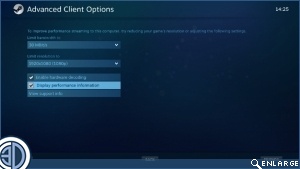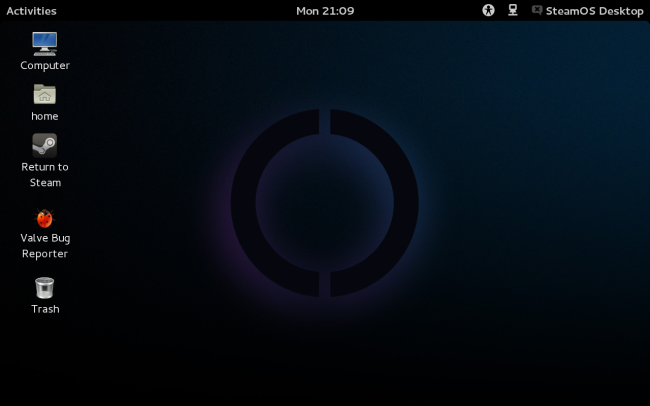Zotac Steam Machine ZBOX NEN SN970 Review
Steam In-Home Streaming
Ever since Valve Introduced Steam In-Home Streaming the software has greatly improved in both quality and stability, to a point where I have had not real issues when using it for on Zotac’s Steam Machine.Â
Within a few moments I was able to Stream any Steam game which I had on my main PC and was able quickly playing it at a constant 1080p 60FPS stream to Zotac’s NEN SN970. In terms of latency I had a delay of around 12-14ms, which was something that I did not notice in-game as the gameplay was smooth and the controls still felt responsive.Â
At 60FPS a frame is displayed every 16.6 milliseconds, meaning that you get almost a one frame delay when using Steam’s In-Home Streaming, but this is something that is very minor when playing single player games. Â
Â
 Â
One thing that i would recommend that every game does before Streaming to a different machine is that you set the stream Quality to Beautiful and set the bitrate to 30Mbps, as this makes any visual artifacts or compression artifacts disappear in the Stream. Spending some time Steaming Fallout 4, I noticed that things like Fog and even clouds can be made to look horrible because of Compression while streaming, so upping the bitrate is definitely worth it to have a high quality Stream.Â
Â
Â
Accessing Linux
By default the Linux section of the OS is locked out in order to keep SteamOS simple and easy to use for those who are not very tech literate, though this does not mean that you cannot access.Â
All that you need to do is enter the SteamOS options menu, go into the Interface section and then to tick the box labeled “Enable access to the Linux Desktop”, which will allow you to the access the Linux portion of the OS and install other programs if you wish.Â
Your Steam Machine will still boot to the Steam “Big Picture” interface, but you will be able to access the Linux Desktop whenever you wish by simply holding the Steam button on your controller and selecting the “Switch to Linux Desktop” Option.
Â
Â
Â