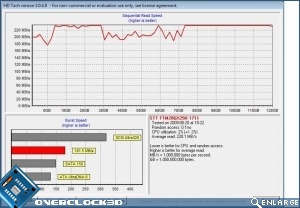Super Talent 128GB SATA II SSD
Test Setup
Â
Well this being my first SSD review, and well drive review for OC3D, I will be using some results from previous OC3D reviews for comparison. My test system is identical to Rich Weatherstone’s who has carried out most of (if not all of) our previous drive reviews. The test system used was fully optimised for compatability and performance for testing the SSD drive and comprised of the following components:
Â
Processor: Intel Core i7 920 @ Stock Speed
Motherboard: Gigabyte UD4P X58
Memory: 6GB Corsair XMS2 1600Mhz
SATA Controller: On-board ICH10R Southbridge
Chipset Drivers: Intel 9.1.0.1007
Operating System: Windows Vista x64 Ultimate SP1 + most recent Updates
Motherboard: Gigabyte UD4P X58
Memory: 6GB Corsair XMS2 1600Mhz
SATA Controller: On-board ICH10R Southbridge
Chipset Drivers: Intel 9.1.0.1007
Operating System: Windows Vista x64 Ultimate SP1 + most recent Updates
Â
As Rich has previoulsy pointed out, most people will be upgrading to an SSD drive from mechanical based drives and with that in mind I have used results from some of his previous reviews to compare the Super Talent FTM28GX25H to.  A brief rundown of their specfications can be seen below.
Â
| Â | Super Talent FTM28GX25H | OCZÂ Summit | OCZÂ Vertex | WDÂ Velociraptor | Samsung F1 | WDÂ Caviar Black |
|  Read Seek Time |  |  |  | 4.3ms | 8.9ms | 12.2ms |
| Â Write Seek Time | Â | Â | Â | Â 4.7ms | Â 8.9ms | Â 12.2ms |
| Â Average Latency | Â | Â | Â | Â 5.5ms | Â 4.17ms | Â 4.17ms |
| Â Read Transfer Rate | Â 260MB/sec | Â 220MB/sec | Â 250MB/sec | Â 120MB/sec | Â 175MB/sec | Â 106MB/sec |
| Â Write Transfer Rate | Â 195MB/sec | Â 200MB/sec | Â 180MB/sec | Â 120MB/sec | Â 175MB/sec | Â 106MB/sec |
| Â Capacity | Â 128GB | Â 250GB | Â 120GB | Â 300GB | Â 1TB | Â 750GB |
| Â Cache | Â 64MB | Â 128MB | Â 64MB | Â 16MB | Â 32MB | Â 32MB |
Â
As you can see the Super Talent FTM28GX25H has quite some competition, admitedly its from the other 2 SSD drives, but I thought it worth while including some results from mechanical drives also. At the time of compiling this review, there were no updated firmware available for the Super Talent SSD. But to keep the review and comparisons fair I have used exactly the same settings as Rich had.
- Super Fetch: Off
- Indexing: Off
- Search indexing: Off
- Defrag: Off
- Sata Mode in BIOS was set to IDE for all hard drives
- All drives formatted with a 4096 cluster size
- Enhanced Performance was enabled in device manager for all hard drives
Â
Testing Methodology
Â
There are many ways to test a HDD or SSD drives performance, unfortunatley not many actually equate into real world performance. As with previous testing carried out at OC3D HQ HDTune Pro results were proving to be unreliable at best for the SSD drives. HDTach results, which once again is not the best utility for testing an SSD drives performance can be seen below.
Â
Â
This resulted in a sustained read speed of 220 MB/sec which while being 40MB/sec below the manufacturers stated read speed looked promising. We will have to see how it performs in the other tests we have lined up. To keep further testing fair I will be stealing I mean using Rich’s rather full on set of tests.Â
Â
Synthetic Benchmarks
ATTO Disk Benchmark v2.34
PCMark Vantage HDD benchmarks
CrystalDiskMark 2.2.0f
ATTO Disk Benchmark v2.34
PCMark Vantage HDD benchmarks
CrystalDiskMark 2.2.0f
File Write & Manipulation
Random file creation (15GB)
Sequential file creation (100GB)
OS & Gaming
Windows Vista Startup time.
Windows Vista Shutdown time.
Unreal Tournament III map load time.
Â
Carry onto the next page for some real testing. Â Â