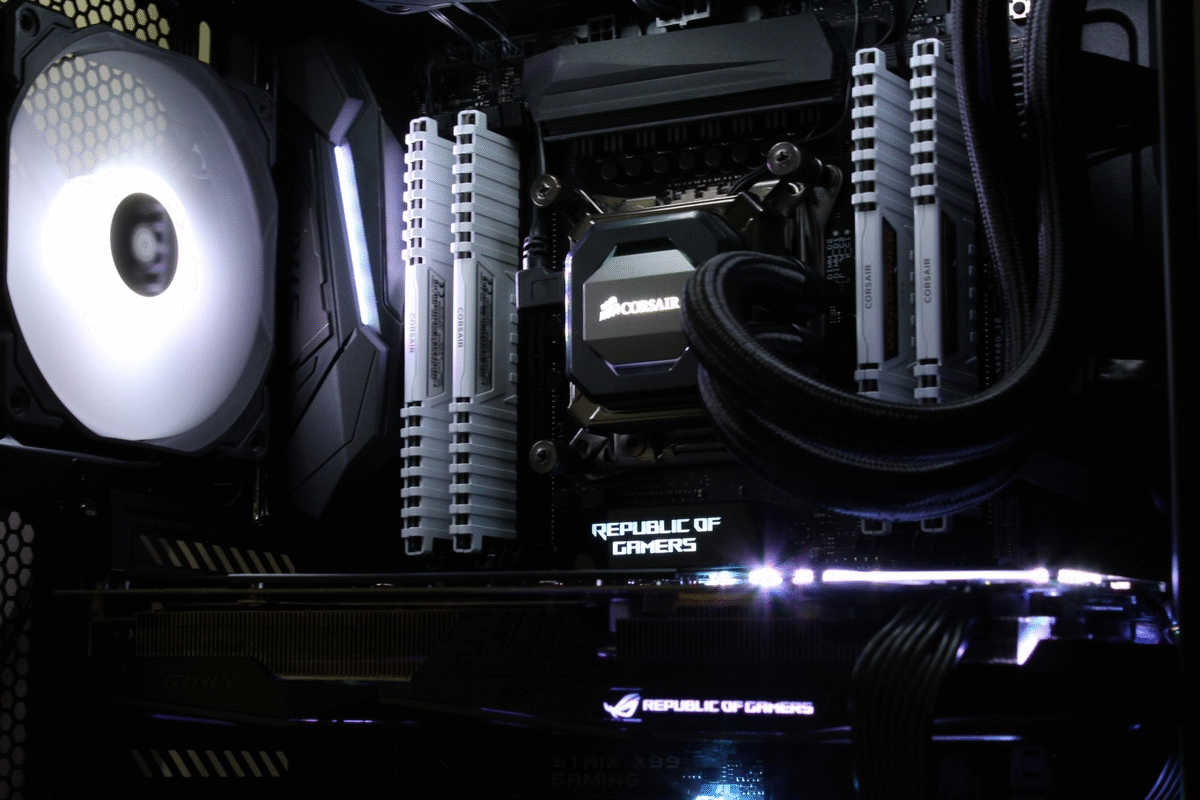Wolfenstein: Youngblood PC Performance Review
Introduction
Wolfenstein II: The New Colossus was a technical showpiece for Machine Games and their publisher Bethesda. Building upon the framework of the id Tech 6 engine, the game delivered impressive visuals and incredible PC performance using the power of the Vulkan API. With Wolfenstein: Youngblood, Machine Games has teamed up with Arcane Studios to push things further. Co-op gameplay has been added into the mix with this release, alongside more open level designs and new graphical technologies into the mix.
The Wolfenstein series is one of the first to abandon the graphical APIs of old, utilising Vulkan to deliver great CPU and graphics performance while maintaining cross-OS support. As it stands, the id Tech 6 engine is one of the world’s premier games engines. Today it supports Content Adaptive Shading (CAS), in the form of Nvidia Adaptive Shading (NAS), Asynchronous Compute, and other advanced rendering features. In the future, Youngblood will also support Nvidia’s RTX raytracing technology, though it is unavailable at launch.Â
Within this performance analysis, we will be looking at the graphical features of Wolfenstein: Youngblood, the game’s performance and take a dive into some of the game’s more advanced features. Both CPU and GPU performance will be looked at, diving into most of the game’s settings and graphical options. Users of older graphics cards will also be glad to know that we are testing our 2GB RX 380 and GTX 960. Will these graphics cards be able to cope with the latest in gaming technology?
 Â
– Introduction
– PC System Requirements and Graphical Options
– Graphical Settings Scaling 1, 2
– CPU Performance – Core Scaling
– Performance Scaling – RX 580 VS GTX 1060
– Nvidia Adaptive Shading
– 1080p Performance
– 1440p Performance
– 4K Performance
– Low-end Hardware – Is the Era of 2GB GPUs over?Â
– Conclusion
GPU drivers
When testing Wolfenstein: Youngblood, we opted to use the newest drivers from both the Radeon and Geforce camps. These drivers are AMD’s Radeon Software Adrenalin Edition 19.7.3 driver as well as Nvidia’s Geforce 431.60 driver.
Testing Methodology
OC3D is a website that is dedicated to PC hardware, so you better believe that we test every game on a wide range of hardware configurations. This commitment to variety means that we will be using both Intel and AMD based testbeds as well as a range of GPU offerings from both Nvidia and Radeon.Â
Our primary test system uses Intel’s X99 platform, containing an Intel Core i7 6850K at a fixed clock speed of 4GHz. This testbed will use 32GB of Corsair Vengeance DDR4 memory and will be powered and cooled by an HX1200i PSU and an H110i AIO liquid cooler respectively, with everything sitting inside a Corsair 460X chassis. In this system, we are using an ASUS Strix X99 motherboard.
The system below will be used to conduct the majority of our game testing. This system will be used in this review unless otherwise stated.
Â
Game Test Rig
Intel i7 6850K @4.0 GHz
ASUS X99 Strix
Corsair Vengeance LP 4x8GB DDR4 3200MHz
Corsair HX1200i
Corsair H110i GT
Windows 10 x64 “May 2019 Update
Â
Â
Â
GPU Selection
No gaming test suite would be complete without a large selection of GPUs. At OC3D out current test suite covers Nvidia’s RTX 20-series GTX 10-series and 9-series and AMD’s RX Vega, RX 500 and R9 300 series graphics cards.
Starting with Metro Exodus, we began testing new PC games with Nvidia’s latest RTX series of graphics cards. In our testing, we currently use the mid-range RTX 2060 and uber high-end RTX 2080 Ti entering our graphics card lineup. In time we hope to have a Radeon RX 5700 graphics card for RTX 2060 VS RX 5700 comparisons.
Geforce RTX 20-Series
– Nvidia RTX 2080 Ti Founders Edition
– Nvidia RTX 2060 Founders Edition
Geforce GTX 10-series
– Nvidia GTX 1080 Founders Edition
– Nvidia GTX 1070 Founders Edition
– ASUS GTX 1060 Strix Gaming OC
Geforce GTX 900-seriesÂ
– ASUS GTX 960 StrixÂ
AMD RX Vega Series
– AMD RX Vega 56
AMD RX 500 Series
– AMD RX 580 Strix OC
AMD GCN GPUs
– ASUS R9 380 Strix
Keyboard & Mouse
To control this setup, we will be using Corsair Strafe RGB keyboard with Cherry MX Silent keys alongside a Corsair M65 RGB mouse, matching the general theme of this RGB illuminated system. Â
Cherry MX Silent Keys are ideal for gaming, coming with similar characteristics as Cherry MX Red keys, but with quieter operation. This comparative silence will help keep players immersed in their games, without the distracting clicks that are present in other Cherry key switches. Â
Â