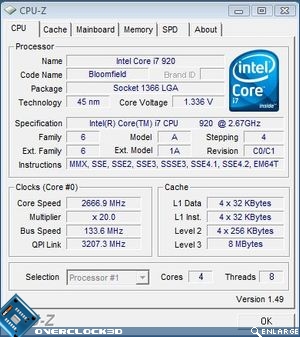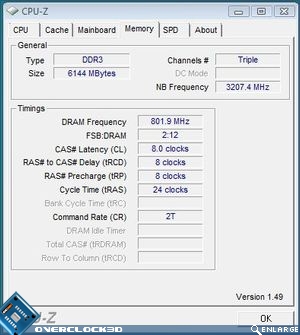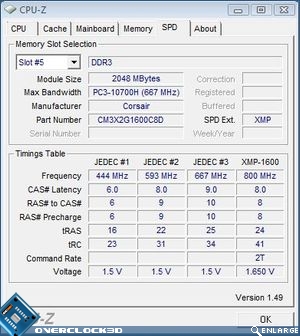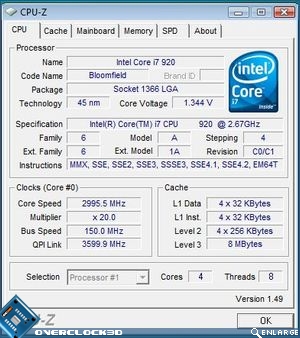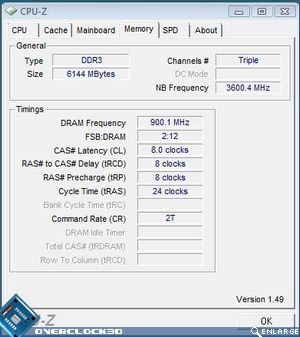Published: December 14, 2008 |
Source:
Corsair |
Author:
Rich Weatherstone
Corsair DDR3 CL8 1600MHz XMS3 Dominator 6GB Kit
Test Setup
For todays testing we will be using the Asus P6T Deluxe, a mid range i7 motherboard from Asus that we hope to use for all of our memory testing.
Here’s a breakdown of the rest of the components:
Â
ProcessorIntel Core i7 920 ‘Nehalem’ @ 2.66Ghz
Motherboard
Asus P6T Deluxe
Memory
Corsair DDR3 CL8 1600MHz XMS3 Dominator 6GB Kit
Graphics Card
Nvidia 280GTX
Drivers
GeForce 180.60
PSU
Gigabyte Odin 1200w
Operating System
Windows Vista Ultimate 64bit SP1 + Updates
Â
For testing the memory we used a number of synthetic benchmarks and games:
Â
Synthetic Benchmarks
- Lavalys Everest 4.10
- SuperPI mod_1.5
- Sisoft Sandra 2009
3D Benchmarks
Â
Â
Overclocking
Â
Starting from scratch we disabled on the settings that may affect the overclocked settings such as Intel SpeedStep as well as disabling the C-State settings which may also affect some of the results in the benchmark testing phase of the review. Here’s how the sticks look at stock speed:
Â
With the Corsair already running at a speedy 1600mhz I was very interested to see how far they could be pushed but at the same time I was worried by the various rumours around the net (aswell as the warning in the Asus BIOS) that exceeding 1.65v on the ram could permanently damage the CPU. Other rumours suggest that as long as the Vdimm is kept within 0.5v of the Vcore then it will be fine. At this point in time I decided to err on the side of caution and just give the Corsair kit a little boost by upping the Vdimm to 1.7v. Hopefully neither the CPU nor the DDR3 Corsair kit will suffer any longterm effects of overvolting.
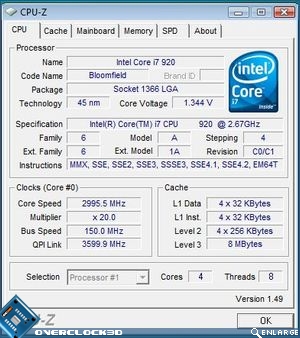
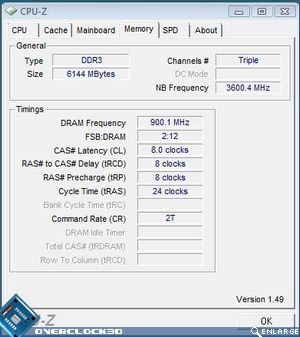
Â
I managed to push the ram to 1800 Mhz resulting in a 200mhz overclock. An excellent result considering the timings are the same and didn’t require slackening off at all. I did manage a suicide boot at 1941Mhz but this resulted in a BSOD after a minute into Vista. Slackening the timings to CAS9 made no difference so it appears that 1800mhz is the bandwidth limit for this kit. So, onto the timings to see if I could squeeze a little more out of this kit.
Unfortunately, lowering any of the timings resulting in a non boot scenario, regardless of what frequency was set. This was a little disappointing as some of the mid range DDR3 dual channels are quite capable of running at CAS 7 1600Mhz.
Let’s take a look at how this extra 200Mhz difference makes in our standard set of memory benchamrks…