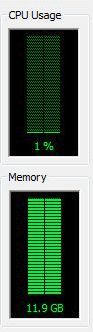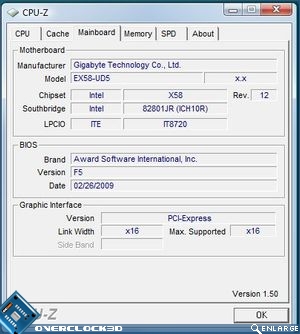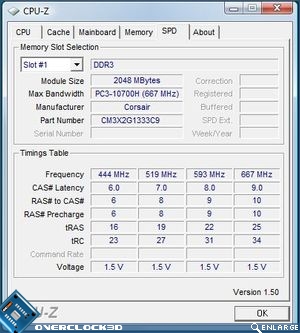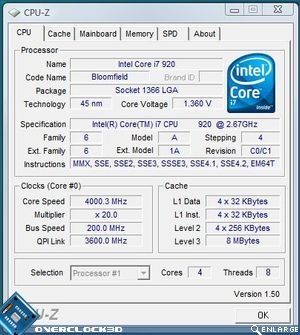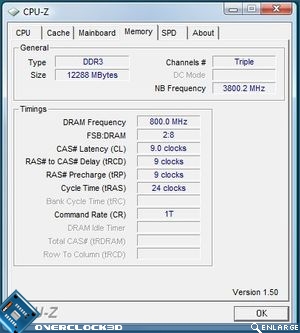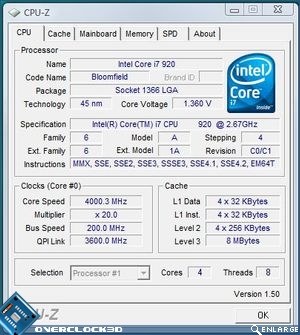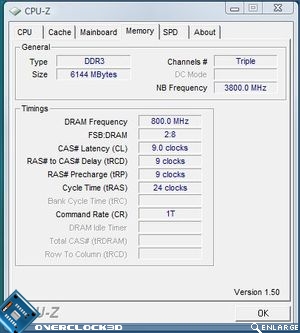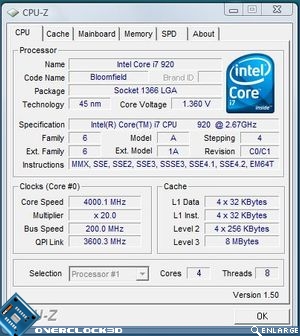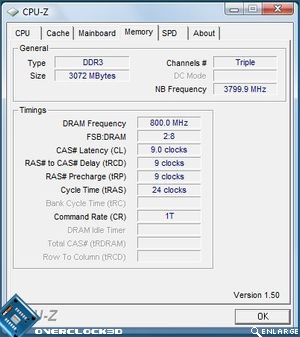3GB, 6GB or 12GB Investigated
To ensure that all reviews on Overclock3D are fair, consistent and unbiased, a standard set of hardware and software is used whenever possible during the comparative testing of two or more products. The configuration used in this review can be seen below:Â
Motherboard: Gigabyte EX58-UD5
Memory:
12GB Corsair XMS3 @ 9-9-9-24 1600MHz
6GB Corsair XMS3 @ 9-9-9-24 1600MHz
3GB Corsair XMS3 @ 9-9-9-24 1600MHz
Graphics Card: NVidia GTX280
Power Supply: Gigabyte Odin 1200W
CPU Cooling: OCZ Gladiator
Hard Disk: Hitachi Deskstar 7K160 7200rpm 80GB
Graphics Drivers: Geforce 182.0 CUDA
Operating System: Microsoft Windows Vista Ultimate x64 SP1
During the testing of the setup above, special care was taken to ensure that the BIOS settings used matched whenever possible. A fresh install of Windows Vista was also used before the benchmarking began, with a full defrag of the hard drive once all the drivers and software were installed, preventing any possible performance issues due to leftover drivers from the previous motherboard installations. For the 3DMark and gaming tests a single card configuration was used.
The testing process was a difficult one to decide upon. On the one hand it would be excellent if I could load up the memory fully, but this has to be consistant across the board for the results to be viable. Sadly, what loads a 12GB kit to 100% will cripple a 3GB kit and make obtaining results from the 3GB kit nigh on impossible (anyone who has had a system run out of memory and become unresponsive will be able to appreciate this!). Much the same in that what loads a 3GB kit will not make the 12GB kit break a sweat, so benchmarking the kits proved very difficult indeed. What I did do was analyse the kits performance thourout the testing and with regard to Photoshop (the bain of my life after this review!)Â after many attempts IÂ found a happy medium for the image size to be used which stressed all kits without totally locking up the pc. This should also serve as a warning to those who intend on using a 3GB kit for processing large images, expect lots of frustration!
As an example please see the images below which show that at times 12GB was fully stressed but on others barely 6GB was used. Obviously this is run on a Vista setup with nothing installed but the drivers and programs used to benchmark but a system running programs and utilities in the background for everyday use would no doubt use a lot more memory. Consideration should therefore be given to this fact when analysing the results of the benchmarks.
To guarantee a broad range of results, the following benchmark utilities were used:
• PassMark Memory test
• SuperPI 1m, 8m, 32m
Image Editing
• Photoshop CS4
Memory Test
• Sisoft Sandra 2009
• Everest 4.60
File Compression & Encoding
• 7-Zip File Compression
• River Past ViMark
• Daniusoft DVD Ripper
3D / Rendering Benchmarks
• Cinebench 10
• 3DMark 05
• 3DMark 06
• 3DMark Vantage
3D Games
• Crysis
• Far Cry 2
• Call of Duty 4
Overall System Performance
• PCMark Vantage
Overclocking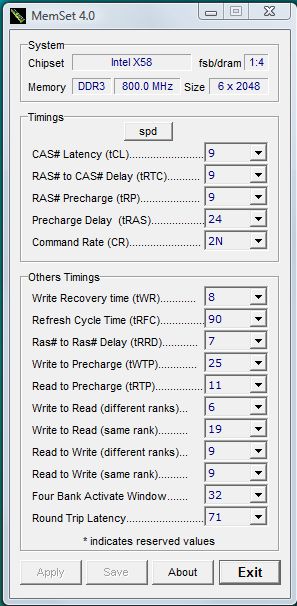
As we are concentrating on a group test for todays review we are not looking at each kits overclocking ability, rather just the effect the capacity has on system overclocking.
Having larger capacities of memory will put a greater amount of stress on the memory controller. Considering that the memory controller is now on-die with Intel’s range of i7 Nehelem processors, this could have drastic consequences for those who like to indulge in a little overclocking. Suffice to say, being Overclock3D it would be rude of me not to put this to the test so I initially noted the full timings (Primary and sub) of the largest kit on test (12GB) and set those as the standard timing to be used for all the sizes on test (see right).
These timings were determined by the motherboard used for todays review and as luck would have it, only the Command Rate and Round Trip latency setting required changing with all of the kits to ensure stability.
With these timings and the bandwidth set to 1600MHz, all of the kits allowed the CPU to be overclocked to 4GHz and with a brief 2 hour run of Prime95 26.2, I was satisfied there was a good enough sign of stability there, at least for testing purposes. Any further increase on this and the 12GB kit started to cause some issues and locked windows up requiring a hard reset. The 6GB kit was next to let go at 4.2GHz with the 3GB kit following shortly after at 4.23GHz. Obviously the limit of stability could be determined by each kit’s level of overclocking as with the Base Clock frequency being increased, the memory bandwidth also increases. So it’s not the most accurate of tests but it does show the overclocks are indeed limited by the capacity of the kits, be it by the memory controller or the memory itself.
To get a nice round number and primarily to ensure we encountered as few bottlenecks as possible, we overclocked all of the kits on test today from their stock settings of 1333MHz to 1600MHz. All of the kits performed at this level without issue. So much for the rumoured ‘XXX motherboard will unequivocally not run 12GB at 1600MHz, only 1333MHz‘ – sorry to disappoint you guys (you know who you are) but 1600MHz works fine from where IÂ am sat.
Please see below the final settings of each individual kit to ensure validity and equality of my testing.