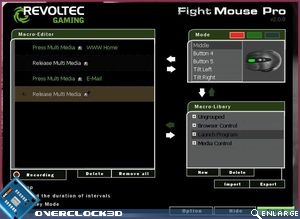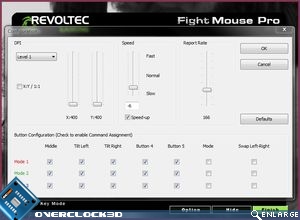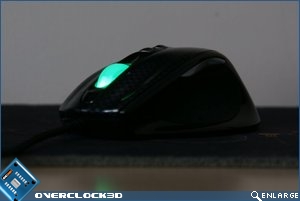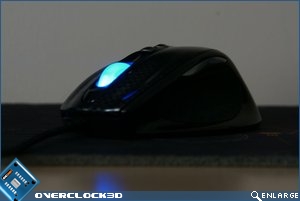Revoltec FightMouse Pro
Setup and Testing
Â
Before we got into any hard testing of the mouse we popped in the supplied CD and installed the software and drivers. With these installed we could find out the true diversity of the Fightmouse.
Â
Â
This is the main screen which you are presented when you launch the software. You can access the software through the start menu or a small icon in the system tray. The three colour blocks in the top right are used for selecting which mode you wish to customise. You then drag out a command from the macro library, or click new to create a new one. They then appear in the macro editor, where you can make changes and edit your macro’s. Finally, you select a button under and shoot the command across. The arrows which you can see are used for transferring commands, and they can be transfered to and from each box for editing or viewing. You can customize each button for up to three modes, and clicking the mode button on the mouse switches the mouse between each mode indicated by a small LED which glows either red, green or blue inside the mode button.
Â
Â
In the bottom right hand corner of the main screen is an option button. This takes you to the only other useful screen in the software, where you can edit what each setting on the DPI switch. Once again each level of DPI is indicated by a change in colour, this time the scroll wheel changes colour between red, green and blue. Not only can you adjust the DPI for each mode, but also the polling rate and various other features.
Â
Another feature available from this menu is to choose whether you want customisable commands assigned to each button in each mode. If, for instance, you want to use the side buttons for forward/backward in your web browser, you need to untick mouse 4&5 in one of the modes so that they appear as standard buttons rather than just being used for macro’s.
Â
Â
Â
With the FightMouse poised for action we were ready for testing. Unfortunately it was difficult to pick up the scroll wheels lighting, but rest assured it is far easier to see with the naked eye. The scroll wheel can change between 3 colours and off; Red, Green and Blue.Â
Â
General Use
Â
While the mouse is designed for gaming, if it was useless at general office tasks then it would be very difficult to recommend. Fortunately though it was absolutely fantastic. At first I found myself very frustrated as all the usual Firefox controls (for forward/back and new tab) stopped working, but the buttons came pre-assigned to macro use rather than acting as buttons. Once we had disabled this within the software for the blue preset, we had all our usual controls returned. We then setup the green preset with a load of media controls, so we could skip tracks, adjust volume and open iTunes all through the mouse. Finally, we assigned the red control to open and close our top programs, such as Email, MSN and Firefox. This made it very quick indeed to open all of our commonly used programs, and meant we had to navigate away from our main window much less. The mouse was also very comfortable, there is certainly no complaints there. The only negative is the click when pressing the buttons; on the left and right click in particular it feels cheaper than it should.
Â
Â
Gaming
Â
Testing with an FPS is the obvious choice when testing a mouse, as mouse control has the biggest impact on whether you are successful or not. With a couple of hours set aside, Counter Strike:Â Source and Crysis were the games of choice. With its adjustable weights and 3200dpi sensor, it probably comes as no surprise that the mouse performed very well in the test games, giving us extra control and precision- leading to headshot after headshot. The mouse has a very nice level of friction, which meant overshooting was rare whilst still needing a relatively small amount of effort to move the mouse.Â
Â
As I tend to prefer a heavier mouse, I filled the mouse with all 7 optional weights until IÂ was comfortable with it and accustomed to using it. I then removed all the weights to see how noticeable the difference was –Â it was certainly bigger than I expected. With the mouse now at its lightest, we couldn’t really get a feel for what was going on, and it felt like the mouse was trying to run away from us on occasions. This may seem strange, since it changes the weight by such a small amount, but overall it’s quite a large percentage weight increase. If we were to be nit picky, we would like to see the weights have more of an effect, since removing just one or even two weights was extremely hard to notice.
Â
Sweaty hands or mouse – a common problem after lengthy gaming sessions was also less potent than with other mice I have tested. The shape and material of the mouse didn’t seem to promote or attract sweat, and there were no damp prints on the mouse after use, nor did the mouse make my hands feel damp. The grip on the side of the mouse is also rather good, and we feel it should offer adequate grip even in the most tense moments.
Â
Last of all, we have the adjustable DPI settings. Since this has been implemented on previous mice I have used, I wasn’t expecting to find it any more or less useful than I have previously. My previous mouse however had no indication of which DPI setting I was using, and this is where the Revoltec shined. The Glowing scroll wheel meant that I could instantly tell which setting I was using, with just a quick glance. I was then aware which DPI setting worked best with each guns, such as using blue (second from top sensitivity) for sniping and red (highest sensitivity) for close quarters combat.
Â
Â
Photoshop
Â
The mouse was once again very strong when we tested it in Photoshop. The on the fly DPI adjustments meant we could drop the sensitivity down for intricate cutout’s or ‘swatching’, whilst still having the higher sensitivity available for general tasks. With the mouse filled with weights, it allowed us to get a very good feel which again helped with intricate cuttings. Â