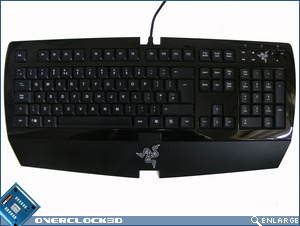Razer Arctosa Gaming Keyboard
A closer look
Â
The packaging would lead us to believe that we have a very stylish and attractive product to discover within, so let’s see if this is the case or not.
Â
The Arctosa is quite a slim keyboard, and the layout of the keys does feel reminscent of a laptop’s keyboard, with the exception of the numeric pad. With a striking piano finish to the keyboard, the style of it is quite eye catching. The Razer logo features twice on the Arctosa, with a large transfer on the wrist rest, and another smaller logo on the media control panel.The wrist rest is secured to the main body by several screws. I was quite surprised to see this as most rests are usually held in place with some simple clips or slots.
Â
The keys themselves are of the low profile variety, with a short return on them. The characters on each key are simple transfers, which could wear with usage. Moving on, the next feature to mention is the media control panel, which is located on the top right portion of the keyboard. This is also used to select the macro profile too. The panel is able to control the four main media players, and the media player or system volume too. On face value, the panel looks to be touch sensitive, but Razer have been a little bit cheeky here. I shall reveal why in my conclusions. The panel also sports the Num, Caps and Scroll Lock status LED’s, which are a contrasting pure white colour.
Â
Â
So that’s about all there really is to discuss in the looks department. The Arctosa does look visually striking, and the overall theme works well. With the glossy black piano body and matte black keys, the Arctosa is pleasing to the eye upon first glance.
Â
The big question now is whether it can earn the title of a gamer’s keyboard. I shall be testing it and discussing the results on the next page.