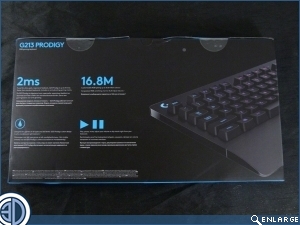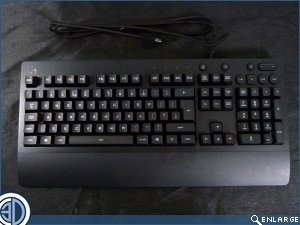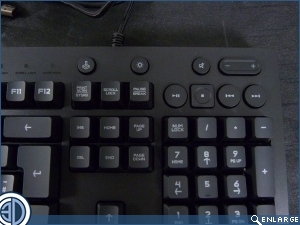Logitech G213 Prodigy RGB Keyboard Review
Up Close
The ethos of providing a no frills RGB keyboard are exemplified in the packaging. It’s all about the keyboard and that’s about it. Although Logitech have been slightly naughty with their box art because the G213 lighting is only in five columns, so the subtle variations shown on the front isn’t actually possible on the keyboard as we’ll see on the next page.
The G213 has a non-removable wrist rest built into the chassis, something that is definitely good to save you from RSI, albeit at the expense of some desk space requirements. Flipping it over you can see the drainage holes to help dispel any accidental liquid splashing that might occur. 60ml isn’t exactly a lot of liquid (about an inch of a regular sized can of drink) but it might just be enough to save your bacon. The need to allow the internals to drain has meant that the G213 Prodigy hasn’t got much reinforcement inside, but that is a problem we’ll address in our conclusion.
The Prodigy is a very thin keyboard. The membrane design has allowed Logitech to really thin it out, but the keys are still full height, so you end up with a unique look wherein the keys are half the height of the entire keyboard.
In the top right we have the only non-105 keys, with a Gaming button turning off certain elements – customisable in the software – a lighting button, and media keys. All of these are much flatter than the regular keys. In fact with a membrane underneath we think Logitech might have been better off going for the chiclet style for the whole keyboard. But we’re here to tell you what is, not what we think might have been better.