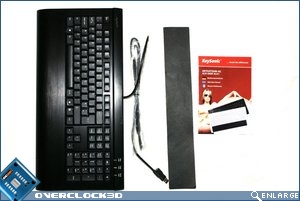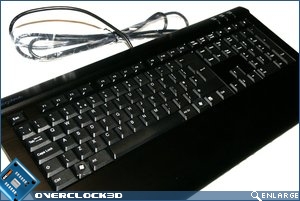KeySonic Intuition XL
Packaging & Appearance
The keyboard arrived in perfect condition, however, it was packaged inside an exterior box. The packaging is well laid out, with a fair amount of information on the keyboard contained within.
As you can see the packaging is dominated by a ‘red with great slats’ theme, and a circular window has been cut in the middle of the front of the box which allows you to see inside . Around the back we have product information, which gives you the low-down on your latest purchase.
Â
Â
Once you have opened the primary flap, you are presented with the keyboard in full. A little slit on the back of the keyboard allows the USB cable to go out of sight, and into its own compartment. Inside the box we have the keyboard, a faux leather sticky back thing and an operators manual. The leather sticky back seemed an odd inclusion, but upon further investigation we found it is actually for sticking to the wrist wrest for a little extra grip.
Â
Â
The keyboard itself is weighty and the aluminium construction makes it incredibly sturdy and stiff. The keys are similar to those found on a laptop, and are fairly shallow and flat on the top. The keyboard has a standard layout and is well spaced and arranged.
Â
Â
Above the number pad we have the 3 lights for ‘Num Lock’, ‘Caps Lock’ and ‘Scroll Lock’, and when lit, the little strip glows blue. Unfortunately, there is quite a lot of light bleed into the other segments of the keyboard – for instance: when the ‘Num Lock’ button is lit, so is the Caps Lock. Flipping the keyboard over we have the feet, and these have two little arms that connect to a rubber end. They seem very strong and hold the keyboard well by providing plenty of grip onto the surface below.
Â
Â
Along the rear of the keyboard we have a number of ports. First off we have two audio ports – one for a Mic and one for Headphones. However, when connecting the keyboard these automatically set themselves to primary audio, which caused a few headaches when trying to find out why our speakers had stopped working. Disabling these when not in use is therefore a must. On the other side we have two USB ports and these can be powered using a small jack on the USB cable, which means that webcams and other power demanding USB devices can be used.