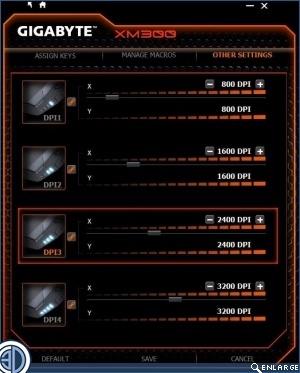Gigabyte XM300 Gaming Mouse Review
Software
The Gigabyte software apes the packaging in its orange border looks. Everything is certainly easy to find, but in the wake of some seriously classy looking software items this reminds us of the bad old days of the late noughties where software was a bunch of nested pages hidden behind images. It works perfectly well, it just looks cheap and nasty.
Demonstrating how well the software package actually works, the Gigabyte XM300 is one of the very few mice and software combinations that support pointer coordinates. Vital for maximising your macro productivity. 10 points to Gryffindor.
It might look less classy than other options but there is more power in this software than many we’ve had the pleasure of reviewing. Not only do you have coordinates as we saw above, but there are DPI stage adjustments down to 50DPI and even the scroll wheel speed can be changed from the default 3 lines per notch all the way up to 99. Should you need to get to the bottom of a book in about two seconds.
The colour changing element is simplicity itself. No complicated gradients or fiddly settings here. With only the G on the mouse changing colour it’s simply a matter of picking which shade you like and hitting the save button.