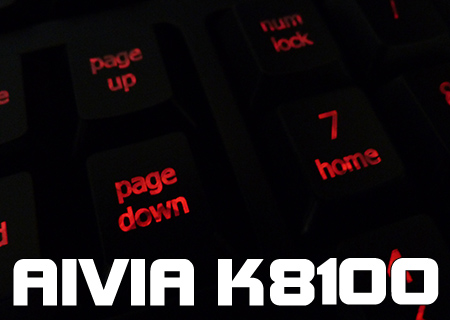Gigabyte Aivia K8100 Keyboard Review
Testing and Conclusion
So having spent the last couple of weeks with the K8100 attached to our main system, how good is it? Frustrating is the word that springs to mind. It’s so very close to being brilliant, but some poor design choices keep cropping up. When something is woeful, that’s easy because it’s all bad. With the Aivia K8100 every time we started to forget it was there, which is the benchmark for all keyboards as they should be a subconscious thing to use, something reminded us that it was only a few alterations away from genuine greatness. It gives with one hand and takes with the other.
Let’s start with the software. It’s very powerful and capable of performing an array of keystrokes, file loads, delays, mouse movement etc. If you can think of it, it’s very probable that you can achieve it. But my goodness the program almost goes out of its way to be awkward. All of the buttons are icons, without tooltips or text. The “Clean All” button is catastrophically missing a confirmation dialogue. Just spent three hours setting it to your liking? With one misguided mouse click it’s all gone.
As for the keyboard itself it is first, and most importantly, a joy to type on. We’ve tested previous keyboards that have varied the weight of certain keys and it’s always felt odd. With the Gigabyte Aivia K8100 however it’s been nailed so that the most heavily used keys in standard FPS configurations have a nice robust feel to them but this doesn’t lead to an unpleasant typing experience. The macro keys have quite a pointed end to them which in theory should make it easy to ‘feel’ which is which, but in actuality what happens is you nearly always press the pointed bit because time is of the essence, and this isn’t very comfortable. The layout is okay although we’re more familiar with the backslash key being at the bottom left rather than above the return key, but it’s all about what you’re used to.
The volume controls at the top have a similar issue. It’s nice to be able to touch them, but the box and manual all indicate this is a smooth sliding affair. Certainly if you touch positions 2,3,4 or 5 out of the six it lights up to indicate something is happening, but that’s all that is. It lights up. Only in position 1 does it lower the volume, and only in position 6 does it increase it. So it looks great, but really only a third of it is of any practical use. The mute indicator lights up only when you touch the button, rather than indicating if you’re muted or not. Which is fine, but I know I’ve pressed the mute button because if I can see the light, I can see my finger.
Lighting is nice. We’ve seen some keyboards that seemingly have ex-WW2 searchlights as their lock indicators, but the K8100 is very subtle and easy on the eye. Indeed the key back-lighting too is a lovely soft red glow and not distracting. The same can’t be said of the mode button which, for reasons best known the themselves, Gigabyte have seen fit to have a permanent breathing effect upon. So it’s always just at the bottom of your eye-line, pulsating away. Also although the mode indicator has five colours for the five profiles, the back-lighting is only available in red. With so much effort spent on having a harmonious colour scheme on our desks, it does mean that you’re much more likely to use profile 1, the red one, just because it matches the rest of the keyboard. It would be nice if the back-lighting also switched when you changed profile.
Finally the cable at the rear has two possible routing points, exactly in the middle or off to the left. As most of us have our keyboards directly in front of the monitor and, because the cable isn’t the most flexible we’ve ever seen and monitors tend to have stands, it always bumps up against the stand. You could move the keyboard nearer you, but it’s the size of an ocean liner and desk space is at a premium. So you are almost forced to route the cable a little further along to avoid this. But the gap between the two options is about 3 inches, so it is not that much further across to solve the problem. A more flexible cable, a much nearer-the-end routing option, or a wrist rest so big that you can nearly put your elbows on would all be a help.
So all in all the K8100 is frustrating. For every brilliant thing (the subtle lighting, the power of the macros, the lovely typing feel, the inclusion of a spill/crumb/dust cover) there is something awkward (pointy macro buttons, pointless volume controls, glowing profile indicator, sheer size, cable placement).
If you’re willing to refer to the manual a lot when learning the software, accept that although it looks a million bucks in places you can tell why it’s available for around £40, then you’ll definitely be pleased. Certainly if all you want is a keyboard that feels great to type on and glows a nice red, then you can’t go far wrong at all.
For us we’d love to see these niggles ironed out because then Gigabyte would have something truly exceptional on their hands. However as it’s very good value, and does the main things very well, we’re happy to award it our OC3D Bronze award.
Thanks to Gigabyte for supplying the Aivia K8100 Keyboard for review. Discuss in our forums.