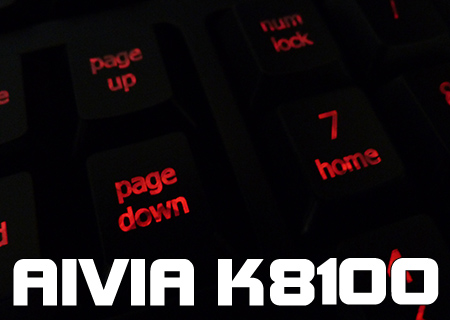Gigabyte Aivia K8100 Keyboard Review
Introduction
If you mention Gigabyte to the majority of people they’ll think of Motherboards. In actuality they produce a whole range of products as one would expect from such a large company, such as keyboards, mice, speakers and graphics cards. Indeed our North American readers might even be familiar with a range of Smart Phones.
Today we’re looking at the K8100 Keyboard, part of the new Aivia range that also has a matching mouse which we’ll be looking at later. Considering how rarely we see manufacturers branching out into surprising new areas, the Corsair Obsidian was the last that springs to mind, there is a lot of expectations about this new Gigabyte offering.
Gaming keyboards have flooded the market to such an extent that it’s harder to find a pure keyboard than it is one with bells and whistles, but has the latest Gigabyte offering got enough to stand out?
Technical Specifications
With a fairly short travel distance the K8100 sits somewhere between a full mechanical switch keyboard and the laptop “scissor” style. The only other thing that instantly stands out is the size. However all will become clear on the next page, so let’s get cracking.
| Interface | USB 2.0 |
| Support OS | Windows 98/2000/ME/XP 32bit Vista/Win7 32/64bit |
| Switch life | 10 million times |
| Travel distance | 3.5+/-0.5mm |
| Travel to peak | 1.0+/-0.05mm |
| Weight | 1300g |
| Operating humidity | 10% to 90 % |
| Dimension | 490(L)* 263(W)*32.8(H) mm |
| Certification | CE, FCC, BSMI, KCC |
| Color | Black, Yellow (USI Layout only) , Red (USI Layout only) |
| Peak force | 50gr, 60gr, 70gr +/- 10% |
| Operating temperature | -5oC to 40oC |
Â