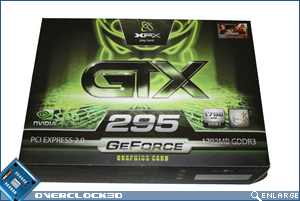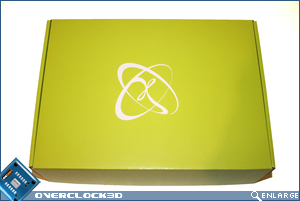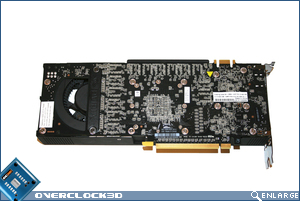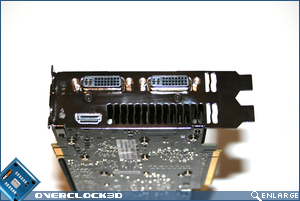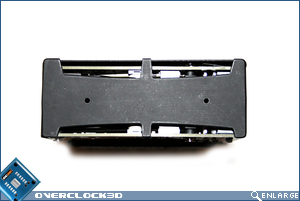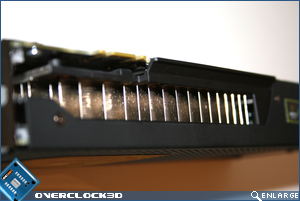Published: February 10, 2009 |
Source:
XFX |
Author:
Rich Weatherstone
XFX GTX295 PCIe Graphics Card
Packaging & Appearance
Â
OC3D have long recognised XFX to be the best in the business when it comes to packaging. So then it comes as no surprise that XFX have not changed what isn’t broken. The box sleeve is adorned in typical XFX style with the GTX emblem taking pride of place with the Alpha dog looking on, The rear of the package goes on to explain that this is a premium graphics card and lists the features and specifications of the card.
The side of the package goes on to describe the power requirements and what XFX recommend: 730W PSU for a single card and 1000w+ for Quad SLI. Removing the outer sleeve we come to a lime green internal box which is solid in construction.

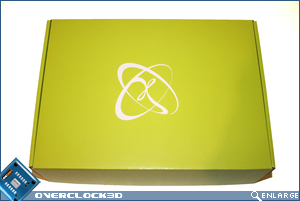
Opening the internal box we see an anti-static bag containing the GTX295 which itself is surrounded by stiff foam packaging. Save for a delivery guy going ballistic, the product should reach you in perfect condition.
Moving on to the accessories we see a standard array of S-Video adaptor, DVI adaptor, SP/Diff cable, PCIe (6 pin) to 2x molex ‘Y’ adaptor but NO 8 pin adaptor so please make sure your PSU can provide 8pin PCIe support. A quick installation guide, an in-depth installation guide, ‘Do not Disturb’ door hanger along with driver/Utility CD and a bundled copy of Far Cry 2 complete the accessories. Strangely, there is no S-Video port on the card so the inclusion of the S-Video adaptor was a little confusing.
An HDMI adaptor would be much more suitable given that the GTX295 supports this feature.


The main card is quite plain in comparison to other GTX cards. Gone is the cheap plastic cover of old replaced instead with a very stealthy, black, perforated metal cover. The paint job on the cover is very strange as it is Matt in appearance and feels rubberised, almost velvet to the touch. The rear of the card no longer has a full cover which is disappointing as this gave some added protection against static and damage however, as there are no longer ram chip on the back of the card this cover was no longer deemed appropriate.
The I/O area has the now standard 2x DVI ports and an HDMI port. There are also 2 LED’s on the backplate which signify power (Green = good, Red = bad) and DVI output selection when used in SLI. The rear of the card is nothing amazing with just a plate shielding the fan assembly.
The visible side of the card shows of the heatsink fins (or gills if you prefer) which look very swish indeed and should aid in the dissipation of heat. Unlike the GTX285, the GTX295 requires a single 6 pin and 8pin PCIe cables. As each PCB is essentially a hybrid of a GTX260 and GTX280, Nvidia have worked a small miracle in keeping the power requirements down.
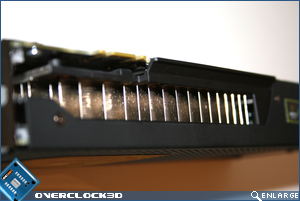

Â
The fan draws cool air in from the top, bottom and side of the card and ejects the hot air to the rear backplate. From looks the fan appears to be the same as the one used in the previous 200 series cards. However, in testing the fan was certainly audible, even at stock levels and while not far from invasive it was certainly noticeable.

Â

Finally we arrive at the business end of the card. The PCIe slot is PCIe 2.0 specification and as it is a dual card a full 16x PCIe slot is recommended for best performance. A single SLI slot is proof that the GTX295 is not 3-way SLI capable which is a shame but considering this card costs £400+ I doubt there would be many wanting that much performance and by judging from previous reviews 3 to 4 cards shows little scalability anyway, never mind 5 to 6 cards which in essence you would have with 3 way GTX295 SLI. For now at least, Quad SLI should be more than enough even for the most power hungry gamer.

Â

Â
Let’s whip out the trusty screwdriver and see how this card is assembled…