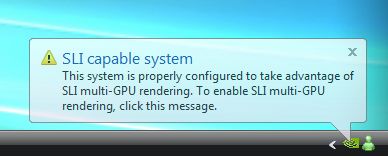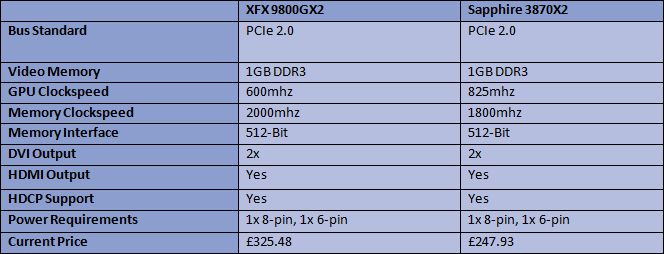XFX 9800GX2 Quad SLI
Installation
Â
I don’t normally endeavour to go into the specifics of ‘how to’ concerning installations but I feel this may be of some use to anyone wishing to go SLI or indeed Quad SLI.
Â
Â
The installation was really very easy. I was actually quite surprised at how simple it was considering the headaches I have had in the past with the 7950 GX2 Quad SLI. I simply installed Windows Vista with one card, installed the relevent updates and chipset drivers and the latest graphics driver from NVidia, when prompted to reboot I did so. Next I shutdown the system, inserted the 2nd 9800GX2, attached the SLI bridge and PCIe cables and booted back up. SLI capability was detected straight away.
Â
Â
Enabling SLI was again straightforward. The Installed Nvidia control panel with the 175.16 driver release from NVidia was a breeze to use and after applying the change from do not use SLI to Enable SLI the screen went blank a few times as the drivers were installed for the second card. I should note that when the first driver is installed it actually installs the driver twice, once for each GPU and so it seemed the same thing was happening when the second card was installed. So after the snap crackle and pop installation procedure I enabled the SLI visual indicator to check all was well and sure enough Quad SLI was working!
Â
Â
Test setup
Â
As we will be benchmarking a ‘top of the range’ GPU setup it’s only right that the rest of the components should be specced to match. The Q6600 was overclocked to 3.8ghz in order to erradicate any CPU bottlenecks allowing both test rigs to ‘breathe more easily’ as it were. Unfortunately we didn’t have a DDR3 Intel motherboard capable of PCIe 16x and crossfire, however the Crucial ballistix 8500 were overclocked to compensate and with lower timings than DDR3 so the differences would be negligable but this should be taken into consideration when comparing the results of both systems. Other than that the systems are identical to one another and should make for quite a pairing when the two go head-to-head.
Â
Â
As you can see below the cards are very closely matched on paper with the 3870×2 having a higher core clockspeed and the 9800GX2 having a higher memory clockspeed. The 3870×2 is however £80 cheaper at the time of writing so ATI have a clear advantage in the price war.
Â
Â
Lets take a look at how the benchmarks went….