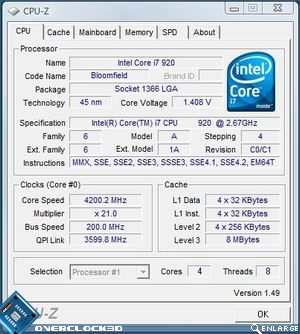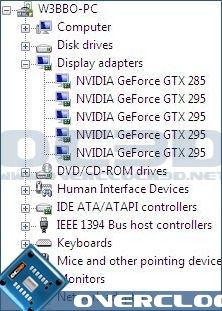Nvidia GTX295 Quad SLI
Balls to the Wall & Fanny to the Floor
Recently I have been asked to overclock the system as far as it will go in the reviews and while thats not really appropriate in most situations, this time I believe it is justified so in answer to your prayers, here’s the ‘Balls to the Wall’ section of the review.
Although the setup would quite obviously clock higher on water and indeed extreme cooling, I clocked this on air, with no hardware mods or software tweaks other than using the BIOS and Rivatuner. This should hopefully give a fair representation of what to expect on a standard air cooled setup but I would be surprised if someone who spends this amount of cash on a PC would not invest a little more in watercooling.
Never the less I’ll see what IÂ can do:
Vista picked up the GTX285 and installed drivers and sure enough it showed up under devices and the NVidia control panel. I duly set the 285 as the PhysX enabled card and ran a quick Vantage test. Everything worked a treat but even with the GTX295’s overclocked and the CPU running at 4200MHz, Vantage returned a relatively weak score of 32k, little more than when IÂ ran the cards at stock.
Despite repeated tests it was clear that the system was slower with the GTX285 in-situ than without. This is most likely owed to the fact that when 3 cards are used on the UD5 two of the slots are reduced to 8x PCIe which then throttled the GTX295. So, taking the GTX285 out I ran another test and the score was back up to what you see below.
 
Â
No LOD bias or other ‘cheat’ tweaks we used to attain the Vantage score, just the overclocks applied to the card. I would like to have shown that adding a third card for PhysX was worthwhile but with the power of 2 GTX295’s there is really no benefit at all and in our case, it was actually detrimental to performance of the system. I never thought I would say adding a £300 GPU would not increase performance!
Call of Duty 4 saw some improvements at higher resolutions, thanks in part to the extra 400MHz CPU clockspeed allowing the GTX295’s more breathing space. Interestingly though, at the lower resolution FPS test actually decreased on average! I still feel that the tremendous amount of raw GPU power was still being held back with our CPU but alas, 4.2GHz was all our poor i7 had to give.
Let’s move on to the conclusion where IÂ explain the pro’s and cons of owning a GTX295 setup….