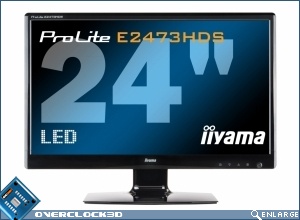HIS HD6990 Eyefinity 5760×1080 Review
Test Setup
And so to the test setup. As well as a plethora of games we’re also bringing out the big hardware to make sure that we’re doing justice to the HIS HD6990. After all, you’re unlikely to have such a beast of a graphics card in a dual-core setup.
HIS Digital HD6990 with Catalyst 11.5 Drivers
Gigabyte Assassin X58 Motherboard
Intel Core i7 980X @ 4.4 GHz
6GB Mushkin Redline DDR3 RAM
Noctua NH-D14
Corsair AX1200 PSU
3x Iiyama Prolite E2473HDS
Windows 7 x64
The last thing we’d want to do is limit the GPU with the CPU, hence today we’re using the Intel Core i7 980X overclocked to 4.4 GHz.
The Monitors
For our Eyefinity testing Iiyama kindly supplied us with three Prolite E2473HDS monitors.
They certainly have outstanding picture quality. The 2ms response time and wide viewing angles are perfect for Eyefinity gaming, and the 1920×1080 resolution is great for ensuring a lack of borders as 16:9 is so common.
Final Notes
Before we get into the meat of the review there are a few things to be aware of.
Firstly we’re providing you with a screengrab of the game so you can get a feel for how it looks in triple-screen goodness. Of course these images are big (5760×1080 and around 1MB each) so prepare to be patient and scroll a little.
Secondly for the 1920×1080 tests we have everything max’d out like we normally do, but for the Eyefinity tests we’ve attempted to balance the image quality with playability. So we’ve also included a shot of the settings used for each game.
Finally although three of our games (Metro2033, Crysis Warhead and Far Cry 2) appear all the time and so can be compared to other setups, the bulk of the games we’ve only got a comparison between how big a drop-off the performance has with the tripling of the resolution. In the coming weeks these graphs will flesh out as other reviews appear.
Phew. Got all that? Let’s get on with it then.