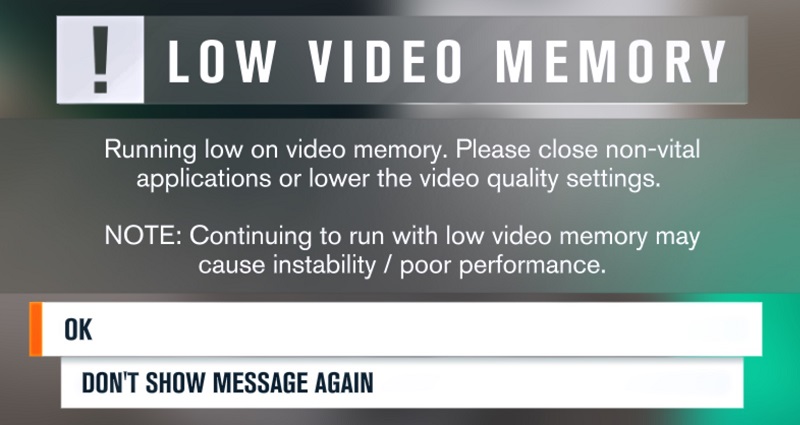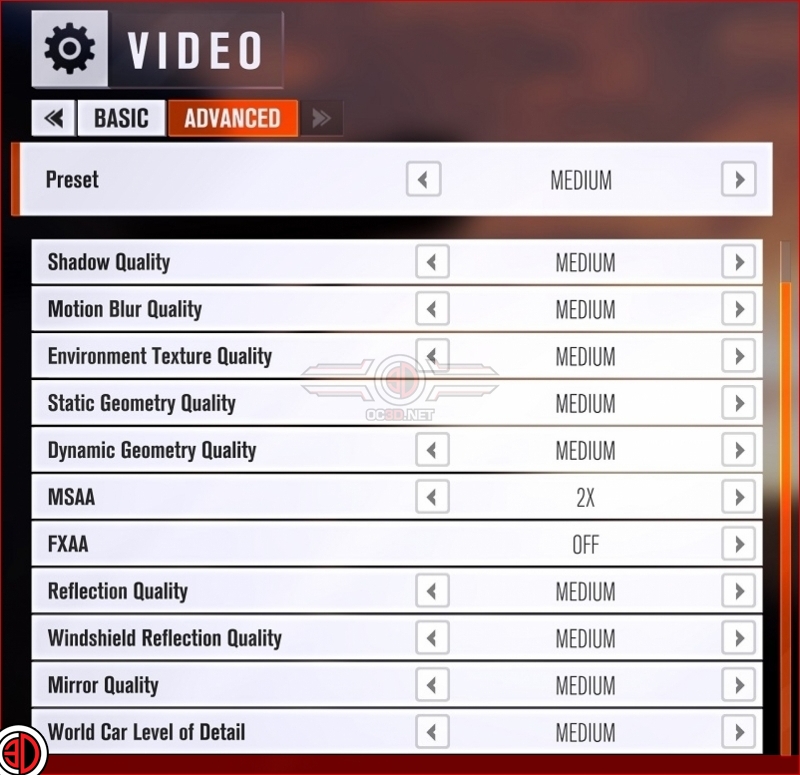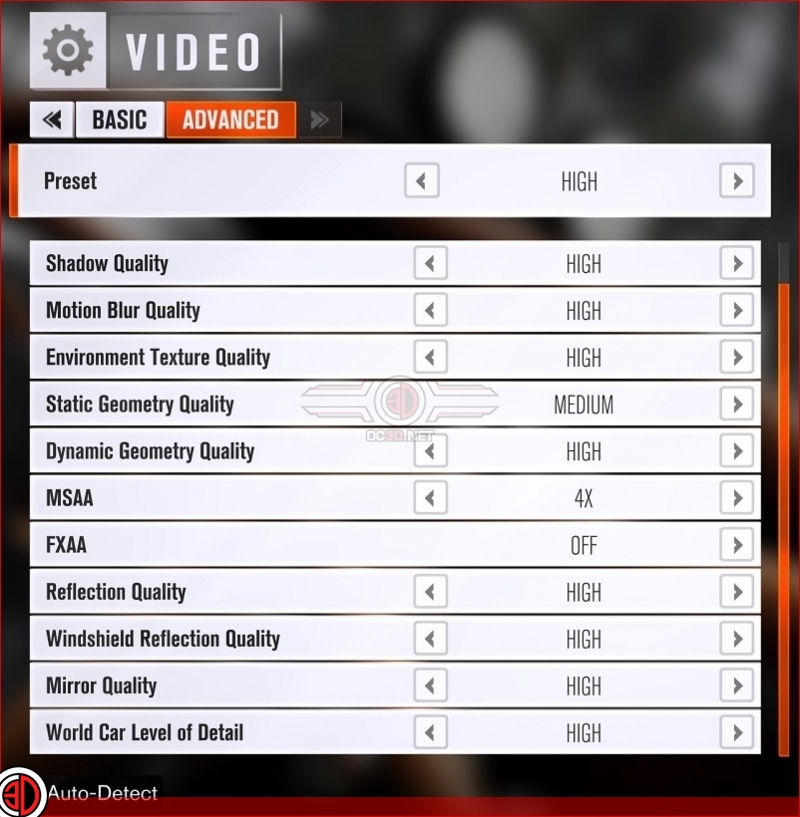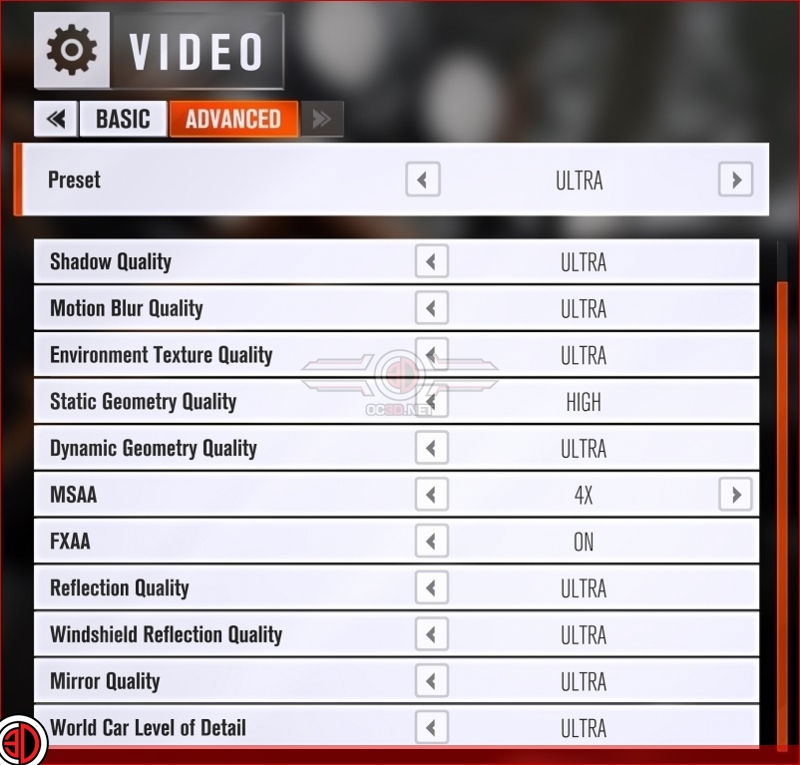Forza Horizon 3 PC Performance Review
Graphical Options and Settings
The PC version of Forza Horizons comes with a lot of PC features that have been missing from a lot of Microsoft’s recent releases, including the option to have a variable framerate, show your FPS in-game and the ability to play the game on a 21:9 display at its native resolution.
This game does come with the almost unique Dynamic Optimisation function, which allows the game to change your graphical settings on the fly to maintain a high framerate, which is something that has existed in console games for a long time but is rarely present on PC. Â
We would advise that PC players set up their own graphical options in the advanced menu and set DynamiOptimisationon to off to have a more consistent graphical experience, though players who prefer not to tinker with graphical options may indeed like this more variable approach.Â
Â
Â
When the game detects that you are using a GPU with insufficient VRAM it will give you the following message when you enter the game, telling you to adjust your graphical settings. Anyone with more than 4GB of VRAM will have no issues playing this game at Ultra settings, though those with 2GB of VRAM will need to be more careful with their graphical settings.
Â
When testing this game we will play with Dynamic Optimisation turned off, V-Sync turned off and the framerate set to variable and Motion Blur on. The game will be tested at the below pre-set graphical options, Low, Medium, High and Ultra. Â Â
Please note that Medium and above settings have MSAA turned on, so those who are looking to free up additional graphical horsepower should turn this setting off first. Â
Â