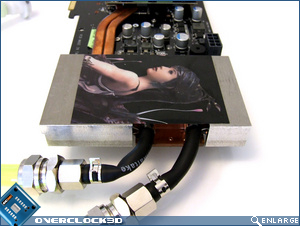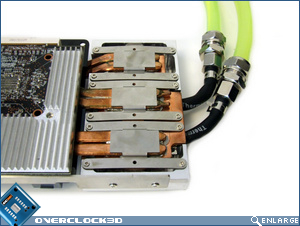Asus EAH3850 Trinity
Pictures
Â
To say that ASUS were protective of the card is an underestimate! While physical touching of the card was allowed under close supervision, when we reached for our screwdrivers to get right down into the guts of the card, our hands were promptly slapped! Never less, we did still manage to get a few quick snaps of the card up-close….
Â
Â
Â
Asus have utilized two methods of cooling for each of the three daughterboard on the Trinity. The GPU is cooled by two heatpipes, while the memory modules are passively cooled by an L-shaped aluminium heatsink.
Â
Â
Each of the heatpipes from the three GPU’s connect to a large waterblock at the back of the card. The water simply flows through the block, taking away the heat from the copper plate mounted to the block. While the solutions may not be very attractive, it certainly does a reasonable job at keeping the card cool… apart from when the flexible black rubber tubes get kinked!
Â
Â
The pump, reservoir, radiator and 120mm fan are all contained within a separate unit that occupies two 5.25″ bays. However, due to its length we had a hard time fitting it in anything much smaller than a full-tower case.