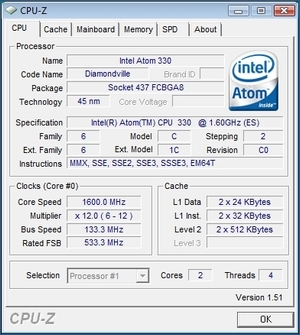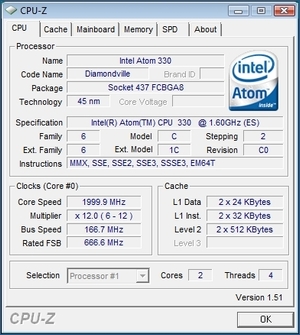Zotac ION N330 WiFi ITX Motherboard
In 3DMark06, not only did the CPU score rise by roughly 25%, the SM2.0 and SM3.0 Graphics scores also rose, hinting that the Intel Atom does indeed hold back nVidia’s integrated GPU. From a games perspective, Battlefield 2’s minimum frame rate pushed it’s way above the 20 threshold and the average nearing 40fps making the general game play feel slightly more fluid. The gains from FarCry 2 and Call of Duty 4 however were very marginal and did not improve overall game play at all.