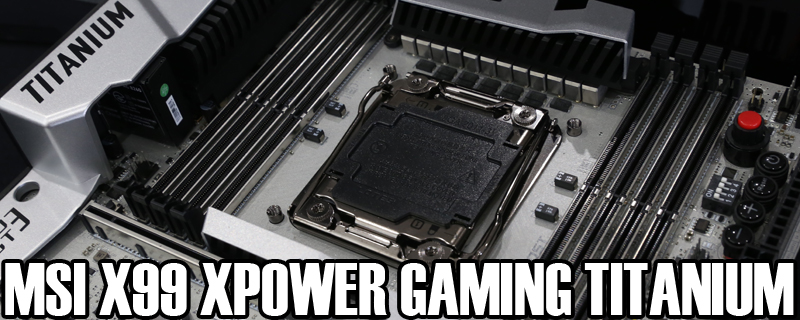MSI X99A XPOWER Gaming Titanium Review
Conclusion
A large part of whether the Titanium is a motherboard that will find itself on your wishlist is how much you like the looks.Â
We waited as long as we realistically could before reviewing it to give MSI the best possible chance of sorting out the issues that plagued the early BIOS, but it still has plenty of issues. These mainly revolve around its memory compatibility. Having to pore over the list of compatible memory is something that the older geeks amongst us will be used to, but the need to do so has rapidly diminished in recent years as Intel have refined their chipset to within an inch of its life. To find a motherboard that is extremely picky about which memory it will and will not work with came as something of a surprise. As you might expect we have plenty of memory kits to choose from but only the Corsair LPX worked at XMP on the Titanium. Despite this the memory results were excellent throughout our testing, which bodes well for the day when MSI sort their BIOS out beyond it being pretty much made for only one fast kit. 3000 kits were better but at the time of writing the only speed we had zero issues with was our 2800MHz kits. Is that fast enough for you? What happens if your memory kit wont let the board post?Â
Overclocking is always going to be related to a combination of the quality of the power components and the BIOS itself. As we said above the BIOS isn’t perfect, but the power phases have enough quality that we could easily achieve 4.4GHz on our i7-6950X. Even some of our ‘bad’ CPUs managed excellent overclocks on the Titanium. In fact the only problem we really had was that there is either a BIOS setting which isn’t tied in to the hardware, or that there is a secret voltage setting somewhere we couldn’t control, because the temperatures our CPU hit were way beyond what we would be comfortable running through our bench suite with, much less running as a 24/7 overclock. Hence our testing was done at 4.3GHz. The MSI special socket and the actual hardware on the Titanium is really good and once the BIOS catches up we think it will be a flyer. If you do plan on purchasing it we recommend either signing up to the MSI mailing list or bookmarking their BIOS page, because you definitely want to be flashing your motherboard as soon as a new BIOS becomes available. Particularly if it solves the memory compatibility issues.
The physical nature of the Titanium is spectacular though. We really liked the silver when we first saw it on the Z170 Titanium and the move to the X99 chipset hasn’t harmed it at all. Sure if you were being really picky you could complain that the only RGB lighting is a LED Strip header, or that the IO cover is only plastic rather than metal, or even that a couple of the small screws holding the aforementioned cover in place quickly stripped themselves leading to it flapping about a little more than we’d like to see from a £300 motherboard it doesnt feel anywhere as good as MSI previous efforts. But those are all minor issues when the silver PCB matches up so well to the metal-braced DIMM and PCI Express slots. It’s a gorgeous thing that looks, like so many things do, even nicer in the flesh than it does in photographs.
Our time with the MSI X99A XPOWER Gaming Titanium was a combination of huge fun and frustration in nearly equal measure. For every hour spent frustratedly trying different memory kits or wondering where the high temperatures are coming from, there was an hour in which the potential of the Titanium was clear to see. Like seeing a diamond through the fog. It’s certainly a motherboard worth keeping a close eye on and we hope that MSIs gurus are working hard to bring the BIOS up to standard. In its current trim though it’s still a great looking motherboard and thus it wins our OC3D Aesthetics award because it does look great but they have to get the memory compatibility fixed because right now if you have a 3200MHz kit on your spec list and don’t want Corsair LPX in your system you quite literally have to give this one a miss.
Youc an discuss your thoughts on the MSI X99A XPOWER Gaming Titanium Review on the OC3D Forums.