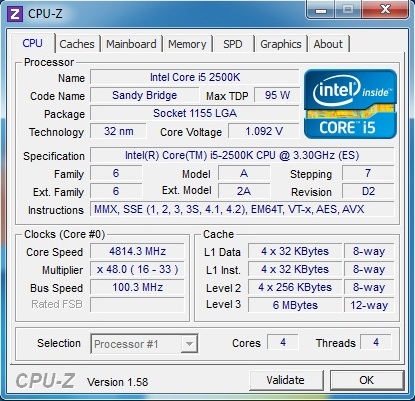Gigabyte Z68 G1.Sniper 2 Review
Test Setup
Today we’re using our standard LGA1155 test rig. The only changes are the latest WHQL nVidia drivers and we’re running all of our tests with IRST set in enhanced mode.
Gigabyte G1.Sniper 2 Z68 Motherboard
Intel Core-i5 2500K
4GB Kingston Genesis 2133MHz
EVGA GTX570 with ForceWare 280.26 WHQL
Samsung Spinpoint F1
Corsair 80GB SSD as Intel Rapid Storage Technology cache
Thermalright Silver Arrow
Windows 7 x64
Overclocking
The Sniper 2 is a very easy overclocker. As usual with Gigabyte boards it’s a standard BIOS we’ve all seen a million times with the EFI element solely contained in a Windows program. We could get our Core i5-2500K to run at 4.9 GHz for most of our testing but it consistently bombed during PC Mark 7 so we backed it off slightly and these are the settings that we’re using throughout our benchmarks today.
Speaking of benchmarks…