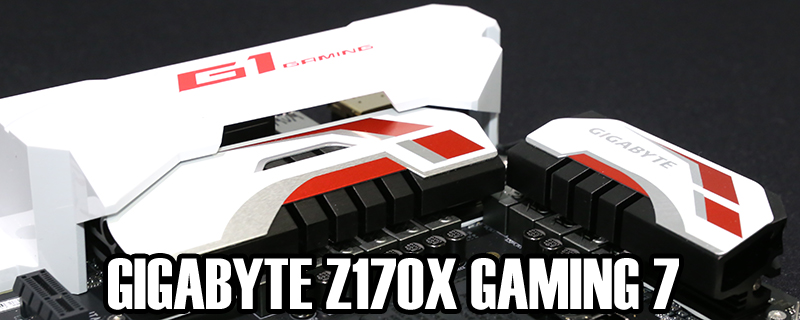Published: January 22, 2016 |
Source:
Gigabyte |
Author:
Tom Logan
Gigabyte Z170X Gaming 7 Review
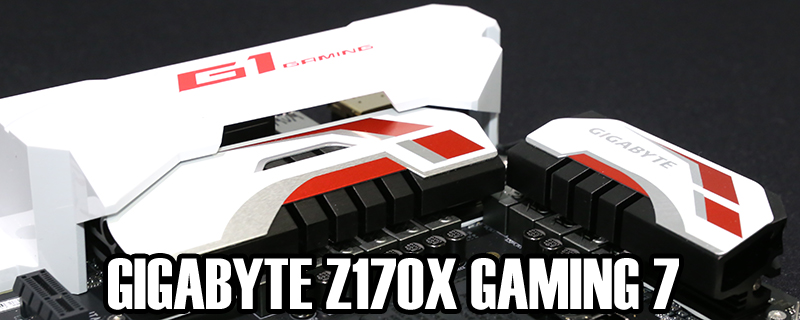
Introduction
This is one of those reviews that we wondered if we would ever get finished. Thanks to the worlds least likely hardware conflict we’ve been attacking the Gigabyte Z170X Gaming 7 on and off for quite a few months now. It’s the kind of issue that would, in less professional hands, lead to someone souring on the product before they’ve even begun. We were having a great deal of memory related BIOS issues with the poster reader constantly hanging on 55 errors and having absolute meltdowns if we tried to change the memory. We are so delighted to have finally got everything running smoothly that we’ve worked through the night to bring you this as quickly as possible.
Fortunately for us, and indeed you, the Gaming 7 was eventually smooth sailing and as easy to work with as any motherboard that has passed through these hallowed halls once we had got to the bottom of the issues. So rather than keep you waiting any longer let’s get down to brass tacks.
Technical Specifications
In keeping with a product at the top end of the Gigabyte range, the specifications list reads like everything you could hope to find on a motherboard and quite a lot that you wouldn’t necessarily expect. The regular Z170 features are here, starting with support for the latest Skylake CPUs, moving through support for a whopping 64GB of DDR4 at some mind-blowing speeds. We particularly like the onboard graphics supporting a 4K output for those of you fortunate enough to have such a high-end display on hand. Sound, so long the Achilles heel of motherboards, is handled by the Creative Sound Core 3D chip, something which would be a £50 addition if you brought it separately and thus instantly makes the price of Gaming 7 move from high-end to almost a bargain. Add to this burgeoning list twin LAN utilising the Intel and KillerNIC solutions, two USB 3.1 ports, support for Intel’s Thunderbolt 3 specification and a pair of M.2 sockets, and even dedicated water pump headers and there is no doubt that if you have something to hand and wonder if the Gigabyte board will allow you to plug it in, the answer is a resounding yes.
| CPU |
- Support for Intel® Core™ i7 processors/Intel® Core™ i5 processors/ Intel® Core™ i3 processors/Intel® Pentium® processors/ Intel® Celeron® processors in the LGA1151 package
- L3 cache varies with CPU
|
| Chipset |
- Intel® Z170 Express Chipset
|
| Memory |
- 4 x DDR4 DIMM sockets supporting up to 64 GB of system memory
* Due to a Windows 32-bit operating system limitation, when more than 4 GB of physical memory is installed, the actual memory size displayed will be less than the size of the physical memory installed.
- Dual channel memory architecture
- Support for DDR4 3866(O.C)/3733(O.C)/3666(O.C) /3600(O.C.) /3466(O.C.) /3400(O.C.) /3333(O.C.) /3300(O.C.) /3200(O.C.) /3000(O.C.) /2800(O.C.) /2666(O.C.) /2400(O.C.) /2133 MHz memory modules
- Support for ECC UDIMM 1Rx8/2Rx8 memory modules (operate in non-ECC mode)
- Support for non-ECC UDIMM 1Rx8/2Rx8/1Rx16 memory modules
- Support for Extreme Memory Profile (XMP) memory modules
|
| Onboard Graphics |
Integrated Graphics Processor-Intel® HD Graphics support:
- 1 x DisplayPort, supporting a maximum resolution of [email protected] Hz
* Support for DisplayPort 1.2 version.
?? Integrated Graphics Processor+MegaChips MCDP2800 chip:
- 1 x HDMI 2.0 port
|
| Audio |
- Creative® Sound Core 3D chip
- Support for Sound Blaster Recon3Di
- TI Burr Brown® OPA2134 operational amplifier
- High Definition Audio
- 2/5.1-channel
- Support for S/PDIF Out
|
| LAN |
- 1 x Intel® GbE LAN chip (10/100/1000 Mbit)(LAN1)
- 1 x Killer E2400 chip (10/100/1000 Mbit) (LAN2)
|
| Expansion Slots |
- 1 x PCI Express x16 slot, running at x16 (PCIEX16)
* For optimum performance, if only one PCI Express graphics card is to be installed, be sure to install it in the PCIEX16 slot.
- 1 x PCI Express x16 slot, running at x8 (PCIEX8)
* The PCIEX8 slot shares bandwidth with the PCIEX16 slot. When the PCIEX8 slot is populated, the PCIEX16 slot will operate at up to x8 mode.
- 1 x PCI Express x16 slot, running at x4 (PCIEX4)
* The PCIEX4 slot shares bandwidth with the M2H_32G connector. The PCIEX4 slot will become unavailable when an SSD is installed in the M2H_32G connector.
- 3 x PCI Express x1 slots
(All of the PCI Express slots conform to PCI Express 3.0 standard.)
|
| Multi-Graphics Technology |
- Support for 3-Way/2-Way AMD CrossFire™ and 2-Way NVIDIA® SLI™ Technology
|
| Storage Interface |
Chipset:
- 2 x M.2 Socket 3 connectors (Socket 3, M key, type 2242/2260/2280 SATA & PCIe x4/x2/x1 SSD support)
- 3 x SATA Express connectors
- 6 x SATA 6Gb/s connectors (SATA3 0~5)
- Support for RAID 0, RAID 1, RAID 5, and RAID 10
* Refer to “1-10 Internal Connectors,” for the supported configurations with the M.2, SATA Express, and SATA connectors.
ASMedia® ASM1061 chip:
- 2 x SATA 6Gb/s connectors (SATA3 6~7), supporting AHCI mode only
|
| USB |
Chipset:
- 5 x USB 3.0/2.0 ports on the back panel
- 4 x USB 2.0/1.1 ports (available through the internal USB headers)
Chipset+Renesas® USB 3.0 Hub:
- 4 x USB 3.0/2.0 ports (available through the internal USB headers)
Chipset+Intel® Thunderbolt™ 3 Controller:
- 1 x USB Type-Câ„¢ port on the back panel, with USB 3.1 support
- 1 x USB 3.1 Type-A port (red) on the back panel
|
| Internal I/O Connectors |
- 1 x 24-pin ATX main power connector
- 1 x 8-pin ATX 12V power connector
- 2 x M.2 Socket 3 connectors
- 3 x SATA Express connectors
- 8 x SATA 6Gb/s connectors
- 1 x I/O shield audio LED power connector
- 1 x CPU fan header
- 1 x water cooling fan header (CPU_OPT)
- 3 x system fan headers
- 1 x front panel header
- 1 x front panel audio header
- 2 x USB 3.0/2.0 headers
- 2 x USB 2.0/1.1 headers
- 1 x Trusted Platform Module (TPM) header
- 1 x serial port header
- 1 x Clear CMOS jumper
- 1 x power button
- 1 x reset button
- 1 x Clear CMOS button
- 1 x ECO button
- 1 x OC button
- 1 x audio gain control switch
- Voltage Measurement Points
- 1 x BIOS switch
|
| Back Panel Connectors |
- 1 x PS/2 keyboard/mouse port
- 1 x DisplayPort
- 1 x HDMI port
- 1 x USB Type-Câ„¢ port, with USB 3.1 support
- 1 x USB 3.1 Type-A port (red)
- 5 x USB 3.0/2.0 ports
- 2 x RJ-45 ports
- 1 x optical S/PDIF Out connector
- 5 x audio jacks (Center/Subwoofer Speaker Out, Rear Speaker Out, Line In/Mic In, Line Out, Headphone)
|
| I/O Controller |
- iTE® I/O Controller Chip
|
| H/W Monitoring |
- System voltage detection
- CPU/System/Chipset temperature detection
- CPU/CPU OPT/System fan speed detection
- CPU/System/Chipset overheating warning
- CPU/CPU OPT/System fan fail warning
- CPU/CPU OPT/System fan speed control
* Whether the fan speed control function is supported will depend on the cooler you install.
|
| BIOS |
- 2 x 128 Mbit flash
- Use of licensed AMI UEFI BIOS
- Support for DualBIOSâ„¢
- PnP 1.0a, DMI 2.7, WfM 2.0, SM BIOS 2.7, ACPI 5.0
|
| Unique Features |
- Support for APP Center
* Available applications in APP Center may vary by motherboard model. Supported functions of each application may also vary depending on motherboard specifications.
3D OSD
@BIOS
Ambient LED
AutoGreen
Cloud Station
EasyTune
Easy RAID
Fast Boot
Smart TimeLock
Smart Keyboard
Smart Backup
System Information Viewer
USB Blocker
- Support for Q-Flash
- Support for Smart Switch
- Support for Xpress Install
|
| Bundle Software |
- Norton® Internet Security (OEM version)
- Intel® Smart Response Technology
|
| Operating System |
- Support for Windows 10/8.1 64-bit
- Support for Windows 7 32-bit/64-bit
* Please download the “Windows USB Installation Tool” from GIGABYTE’s website and install it before installing Windows 7.
|
| Form Factor |
- ATX Form Factor; 30.5cm x 24.4cm
|
| Box Contents |
- GA-Z170X-Gaming 7 motherboard
- Motherboard driver disk
- User’s Manual
- Quick Installation Guide
- Four SATA cables
- I/O Shield
- One 2-Way SLI bridge connector
- One G Connector
- One pack of back I/O dust covers
|