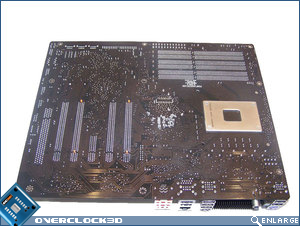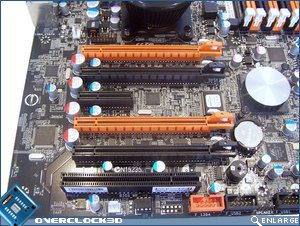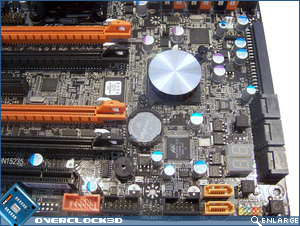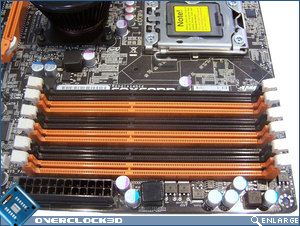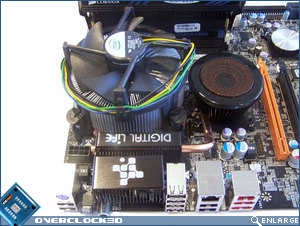Foxconn Renaissance X58 Digital Life Motherboard
A Closer Look
Upon first impressions, the Foxconn Renaissance demands your attention. The black and orange theme has been continued on from the packaging that we saw on the previous page and gives the motherboard a sleek and professional appearance. This is a major departure from the A79A-S and ELA P45’s mismatch of colours. Personally I don’t think a black PCB can be beaten for ‘coolness’. One glance at the Renaissance, and you would be drawn to its peculiar-looking northbridge cooler that looks like a speaker, but it is purely cosmetic, as with the southbridge cooler that looks like a rotary knob from a hi-fi system, from an angle. These are just to make the motherboard aesthetically blend with the Digital Life branding.
Continuing on along the bottom edge of the motherboard we have: 1x IEEE 1394 connector; 2x front USB; speaker connector;Â 2x Serial Attached SCSI connectors; front panel and Power/Reset buttons.IEEE 1394 support is provided by a Texas Instruments TSB43AB22A chip which is visible to the left of the second orange PCIe x16 expansion slot. The SCSI connectors are controlled by a Marvel 88SE6320-TFJ2 chip and it can be found immediately above, and to the left, of the orange SCSI connectors.
Â
Moving up the right hand side of the motherboard we have the 24-pin ATX Power connector and six DDR3 DIMM slots. The DIMM slots are are able to accommodate 24GB of DDR3 system memory. Moving around to the CPU socket area we can see it remains relatively uncluttered with the exception of a number of low-profile solid capacitors and chokes to the left hand side of the socket. We can see the ATX 12V power connector sitting at the end of the Digital Life PWM heatsink
Â
Â