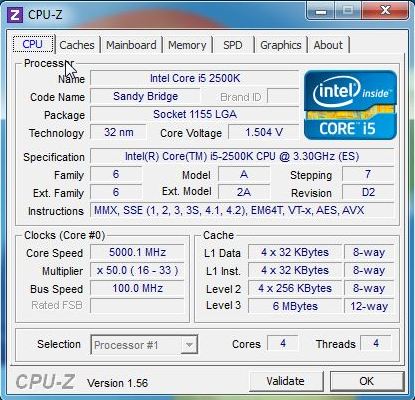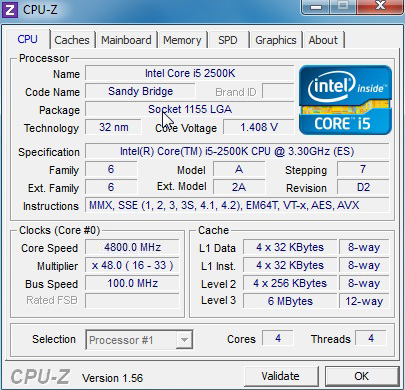ASUS Sabertooth P67A B3 Review
Test Setup
Today’s test setup is slightly different to the norm. Usually we use the twin-tower Noctua NH-D14 but because of the need for downward airflow on the Sabertooth we’re using the Noctua C12P as our cooler to make sure everything stays chilled.
ASUS Sabertooth P67A B3 Motherboard
Intel Core i5-2500K
4GB Kingston Genesis DDR3 2133MHz
EVGA GTX570
Noctua NH-C12P
Cougar CM1000 PSU
Windows 7 64-Bit
Overclocking
Having recently reviewed the ASUS Maximus IV Extreme and MSI Marshal we were excited to put the Sabertooth on the bench. The X58 Sabertooth made a mockery of its price-tag by keeping up with the very best and both of those are the cream of the P67 lot. So hopes were high.
Whilst the MSI Marshal could get our i5-2500K to 5GHz at 1.464v, and the Maximus IV needed 1.48v, the Sabertooth needed the push into 1.5v to get a reasonably stable 5 GHz overclock. When you consider that this is around half the price of those two we’re not too sad. After all, hitting 5 GHz itself is quite an achievement.
Of course we wouldn’t want to use that as our 24/7 overclock, and backing off just a small amount down to 4.8 GHz allowed us to drop a whole tenth of a volt on vCore and be fully stable.
Impressive enough for any board, let alone a £150 one, I think you’ll agree.
Time to get testing.