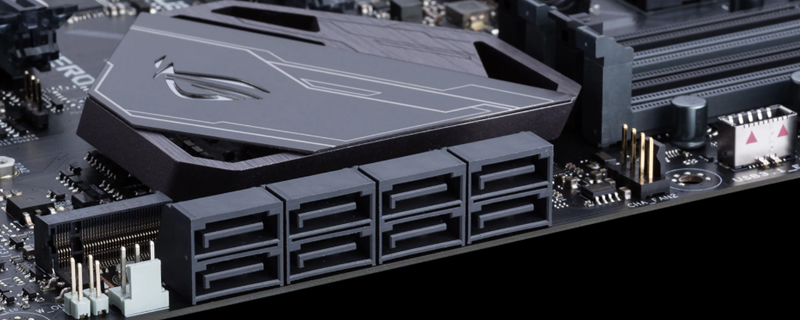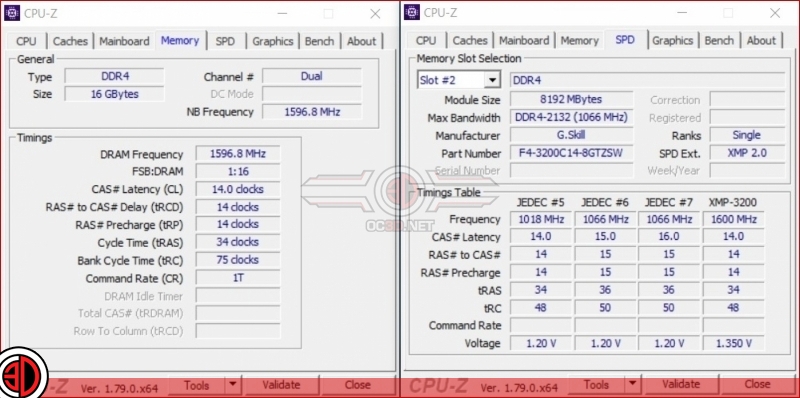AMD Ryzen memory optimisation – The effect of tRC timings
Introduction
With the release of AGESA version 1.0.0.6 we promised to look deeper into the new options provided by the new update and through that search, we have found a neat little trick that will improve Ryzen’s memory performance. Today we will be showing you not only how to test this new performance tweak yourself, but also have a look at the performance impact of this change in a wide range of scenarios.Â
Â
Â
tRCÂ Memory Timings
In our initial Ryzen performance testing, we noticed a strange trait that was present on every AM4 motherboard that we tested so far. The motherboard always set the Bank Cycle Time (tRC) of our motherboard to 75 clocks, instead of the 48 clocks that were listed in the DIMMs XMP table.Â
This oddity was present in every Ryzen motherboard that we have tested so far, making this a general Ryzen problem, but why is it there? Is it for stability reasons? Performance reasons? The biggest question we have is whether or not changing this timing to our memory’s default XMP value will result in a noticeable performance boost.Â
(We have heard reports that some recent ASRock BIOS files utilise XMP rated tRC Timings)Â
Â
Â
Test Hardware
We will be conducting our performance testing using ASUS’ Crosshair VI Hero motherboard alongside AMD’s Ryzen 7 1700X CPU. Here we will be using G.Skill’s 3200MHz DDR4 memory on this test bed and use the same timings of 14-14-14-34 on ASUS’ AGESA 1.0.0.6 BIOS releases (BIOS version 1403). Â
In this test, we will be using our Ryzen 7 1700X with a 4GHz overclock, effectively showcasing how this tweak can improve performance on a “pre-tweaked” Ryzen system. We will also look at how this tweak affects 2666MHz and 3200MHz memory speeds.Â
Â
AMD Ryzen Game Test Rig
AMD Ryzen 7 1700X @ 4.0GHz
ASUS X370 Crosshair VI Hero
G.Skill Trident-Z 2x8GB DDR4 3200MHz
Corsair 460X System Chassis
Corsair RMi650
Corsair H115i
Nvidia GTX 1080 Founders Edition
Windows 10 x64 “Creators Update”
Â