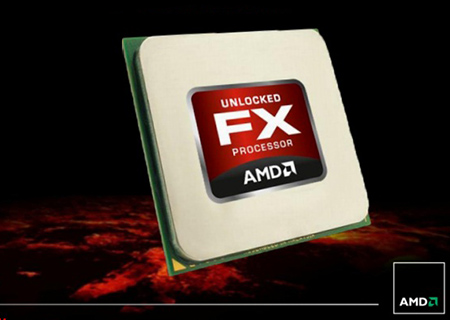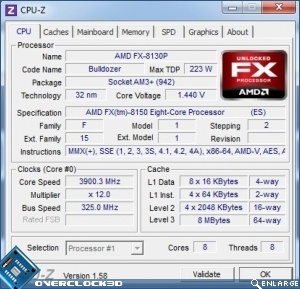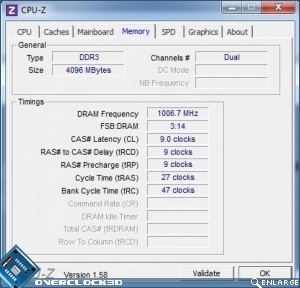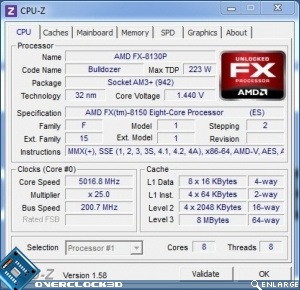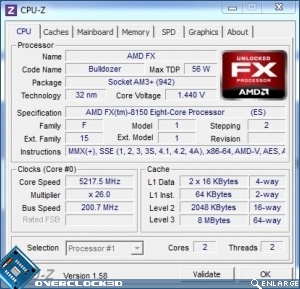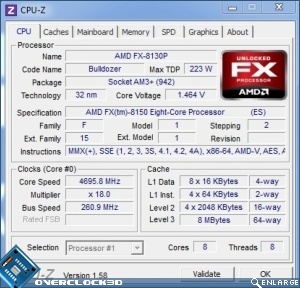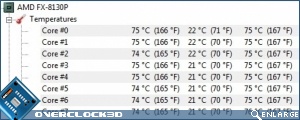AMD FX8150 CPU Review
Test Setup
Now we’ve finally got the Processor it was designed for we can utilise the 990FX equipped Crosshair V to it’s full potential. Otherwise it’s our universal test-setup to ensure we can compare as like-for-like as possible.
For our tests we’re going to be running the FX8150 primarily against its forebear the Phenom X6 1095T and it’s target, the Sandybridge Intel line.
AMD Bulldozer FX8150 CPU
ASUS Crosshair V Formula
8GB Mushkin Redline
nVidia GTX570
Corsair AX1200 PSU
Noctua NH-D14 CPU Cooler
Samsung Spinpoint F3
Windows 7 x64
Overclocking
The FX8150 is able to be overclocked using the excellent AMD OverDrive software. It’s nice to see 8 cores ready to rock and roll.
As with all AMD overclocking it’s worth finding the maximum Bus Speed, and with the FX8150 installed the Crosshair V gave us 325MHz. It’s worth noting that when we reviewed this motherboard back in May with the 1095T installed it hit 350MHz. However it was capable of pushing our Mushkin Redline just past the 2000MHz mark whilst still retaining reasonably tight 9-9-9-27 timings.
Much is made in the press notes and advertising about this being the fastest processor on earth. However AMD were at pains to mention that to get this chip on to and past 5GHz you had to disable most of the cores. This seems pretty pointless to us as the whole point in having a 8 core CPU is to have 8 cores. If we wanted a dual-core we’d buy one and save a fortune. Despite this, and a hell of a lot of faffing about later, we managed to obtain 5GHz with all 8 cores enabled. I am the first person to admit that I love a complex overclocking session but this just felt like a chore. Give me the 1090 anyday over this.
There is a very good reason why AMD recommend disabling cores when on air, and even supply the FX8150 with water-cooling in some markets, it’s toasty! There is no way we could run our 5GHz overclock as even a Delta strapped to our NH-D14 couldn’t keep it cool enough. Disabling 3 of the Bulldozer modules (6 cores) we managed to obtain 5.2GHz, so there is a little to be had for cutting back if you’re only interested in the big MHz number.
For out benchmarks we settled on 4.695 GHz which, as you can see from the screengrab below, still provided a pretty warm 76°C its also worth pointing out that AMD are famed for crappy temperature probes. I can honestly say that the Noctua NH-D14 has NEVER felt warm to the touch and been kicking out so much heat with a CPU temperature of just 76c. I would honestly have thought it was closer to 90 – 100c. Something has to be up when at stock and idle its apparently 9c, that’s 11c below the ambient temp…. Impossible without a fridge!