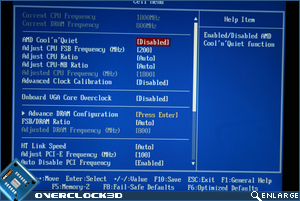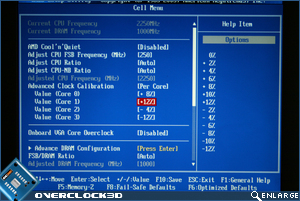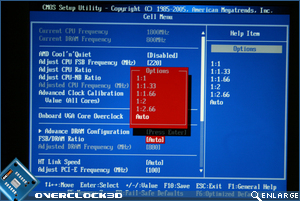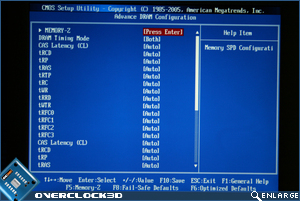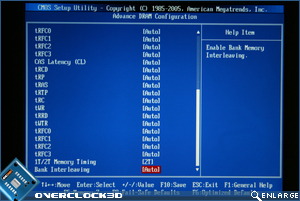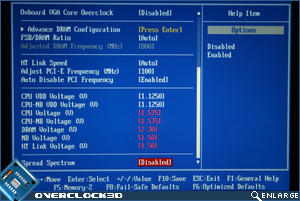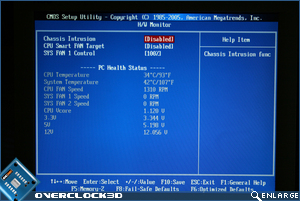AMD 790GX Head to Head
BIOS
Â
Anyone who has used American Megatrends AMIBIOS before will be feel right at home with the DKA790GX. The front page is a standard affair with nothing out of place so we will skip past the usual furore of options and head straight to the overclocking section where we see whats on offer…
Â
Â
The front page is a replica of what we found on the packaging which, strangely enough, is more appealing on screen than it is on the box. Heading straight for the ‘Cell Menu’, we find the familiar MSI layout of BIOSÂ options available for our AMDÂ based setup. BIOS settings are entered either by the use of sub menus and then scrolling to the setting you wish or by the use of + or – key presses which was a little confusing at first as some of the options were greyed out which initially led be to believe I couldn’t use such settings.
Â
Â
FSB frequencies can be set upto 600FSB which is more than enough to test out your maximum FSB clocks while overclocking and something we will be trying out later in the review. A very cool feature of the new AMDÂ boards is the ability to calibrate all the cores together or each individual core. AMDÂ have are keeping their cards very close to their chest how this actually works but one would assume that either there is voltage adjustments to each core or the frequency is slightly adjusted. Either way, the ability to ‘calibrate’ a single core is going to be a Godsend for those who get lumbered with a stubborn core in what is otherwise a great clocking CPU. DDR ratios are basic but simple enough to understand thanks to a helpful reminder underneath the options available which changes once you have set your desired divider.
Â
Â
Lacking in memory timings, the DKA790GX most certainly is not. With quite possibly every conceivable setting anyone could wish for, the amount of timings available is mind boggling.
Â
Â
Penultimately, we come to the voltages which as the screen above shows, are all quite conservative in comparison to some of the Intel boards. We shall see later in the review if this does actually hold out little AMD chip back in our overclock tests. Last of all we arrive at the health monitor section which is very basic. CPU and system temperatures are all that’s displayed and there are only two fan headers with which you can control the speed.
Â
Overall the MSIs BIOS was relatively simple to use and easy to navigate. I was left wanting for very little and while I have become accustomed to the complex (perhaps overly complex) Intel BIOS’s on the top end boards, IÂ found that all the settings that I would normally use are there on the MSI. I would like to have seen a manual input method of entering some settings as using the +/- keys can become a little tiresome but for the most part, the MSI board was quick, easy and suited to those who don’t wish to get their hands too dirty with a plethora of miscellaneous BIOS settings.
Â
Let’s take a look at what the Gigabyte camp have to offer in reply to the DKA790GX…