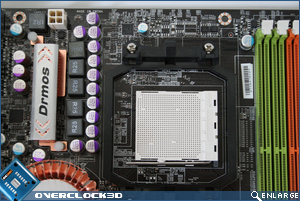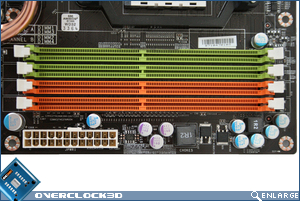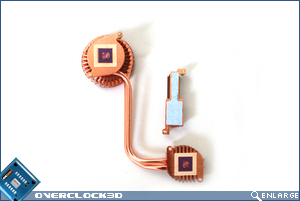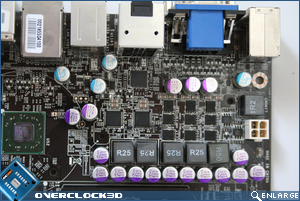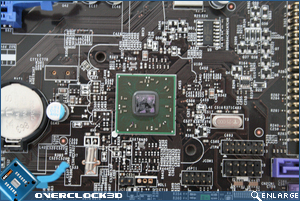AMD 790GX Head to Head
MSI DKA790GX Platinum
Â
Packaging and Appearance
Â
The front of the box sleeve is almost a mirror image of its Intel brother, the P45 Platinum, using the same alien figure. This however, is an attractive design if you like that sort of thing and while IÂ am not a big fan of gimmick images, I do realise that the box has to appeal to the larger market so I can forgive MSI for that. The embossed lettering advertises the contents, which stand out on the matte black packaging. If the figure didn’t already suggest as much, then the emblem to the bottom right tells us that this motherboard is from MSIs gaming series. Being ATI compatible and having on board HD3300 graphics is yet another hint to the motherboards capabilities along with MSI being keen to point out that the DKA790GX is 140W CPU ready.
Â
The rear of the package goes into greater details regarding the motherboards features which among others include GreenPower, XpressCool, RapidBoost and Hybrd CrossfireX.
Â
Â
MSI never disappoint on the accessory front and the DKA790GX is no different in this respect. The included parts list is very thorough with 2 installation guides, motherboard manual, USB PCI bracket, 2x Crossfire ribbons, SATA power, floppy and IDE cables, driver disks and 4x SATA data cables completing the bundle. Disappointingly there was no HDMI adaptor but that is perhaps the only item you could miss in what is otherwise a complete accessory list.
Â
Â
MSI have never been a manufacturer to utilise discrete colours and the DKA790GX is no different. The black PCB is perhaps the MSIs saving grace in that there doesn’t appear to be any specific theme followed with a vivid display of colours utilised throughout. The most striking thing about the board though is the Northbridge heatsink which interconnects to the Southbridge via dual copper heatpipes. The Mosfet cooler is a stand alone affair emblazoned with the DrMOS logo. The rear of the board is as clear as it is dark with nothing extraordinary worth mentioning.
Â
Â
The CPU socket is relatively clear and looks very neat and tidy thanks to the power regulators being situated all along the left hand side of the CPU socket. Solid caps and ferrite core chokes are the order of the day here so longevity shouldn’t be a problem. I was a little concerned regarding the proximity of the DIMMÂ slots and this concern had foundation because if you intend to use an over sized cooler along with memory which has heatsinks, you might struggle to get them to fit in the left most slot. Normal sized heatsinks should not be a problem but it will certainly be worthwhile doing a mock installation before screwing everything in place.
Â
The MSI still makes use of the ATX 12v 4-pin plug rather than adapting itself to the newer 8-pin standard. Proof that the AMD boards have yet to require the extra power needed on Intel motherboards.
Â
Â
The Northbridge and Southbridge heatsinks are both copper and rely on ambient air rather than being force fed with a noisy chipset fan. Dual heatpipes connect both the NB and SB ensuring that the heatload is evenly spread and both heatsinks are attached to the motherboard via plastic push-pin style attachments. Here is an area IÂ would like to see improvement as Intel are slowly making the move towards screw type fixings, it would be nice to see AMD based motherboards follow suit but, like the CPU’s AMD are still found wanting in this area.
Â
Â
The PCI section of the board is well thought out with the main 16x PCIe slot well clear of any obstructions and a full size graphics card should fit with no problem. In line with the second PCIe x1 slot are the little overclocking dip switches that overclocks the front side bus of the board. Ideal if you don’t fancy messing with the motherboards BIOSÂ functions. 0-20% overclocks can be enabled by the use of various configurations and these switches should be easily accessible even with both GPU slots occupied, thanks to its location.
Â
Â
Extending the motherboards peripheral support is easy thanks to MSIs M-Connectors which allow the user to easily plug the various headers into a mini module before plugging said module into the appropriate and colour coded slot. Four right angled SATA ports with a perpendicular port allow easy connecting of your SATA drives which shouldn’t come loose thanks to the provided quick-latch cables. Rounding off the bottom of the board we come to the on-board switches which are the usual Power, Reset and Clear CMOS buttons. I do appreciate buttons on board but feel the clear CMOS button would be better situated on the I/O panel for ease of use when the motherboard is installed in a case. Still, this is a great feature which is gratefully becoming commonplace on motherboards towards the upper echelon of the range.
Â
Â
The I/O backplate area is feature packed. Standing out from the crowd is the DVI and VGA ports of the on board Radeon HD3300 IGP. Notable by its absence is the missing mouse PS/2 port, instead being replaced by 2x USB ports. Optical out is supported by six 3.5mm audio jacks for true HD 7.1 surround sound, a firewire port, e-SATA, HDMI and a further 4 USB 2.0 ports complete the connectivity.
Â
Â
Taking the heatsinks off the DKA790GX was a relatively simple affair. As mentioned previously, the heatsinks are all attached via plastic push-pins so a quick squeeze with the tweezers and away they came. Adding your own cooling shouldn’t be too much of an issue as the holes didn’t appear to be obstructed. The Mosfets, northbridge and southbridge all had good contact to the heatsink with all the thermal tape on the mosfet showing the telltale dimples of the mosfets. The paste used on the NB and SB was some purple affair which I haven’t come across before but it didn’t seem to be a very good material as it was ‘putty’ like in texture and not paste which is usually a better material to use thanks to its ability to reach all the microscopic crevices found in all heatsinks.
Â
Â
All in all its a solid showing form MSI thus far with a well thought out, if somewhat colourful design. The included accessories are a major plus point with only the missing HDMI adapter missing. Everything on the board itself is in the right place and should not present any major issues. The lack of SATAÂ ports may be an issue for some but with 1TB drives now within the budget of most people, I would assume up to 5TB should be plenty for even the most ardent of storage freaks.