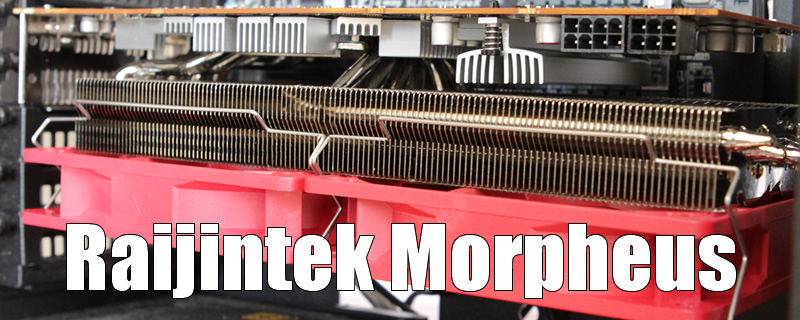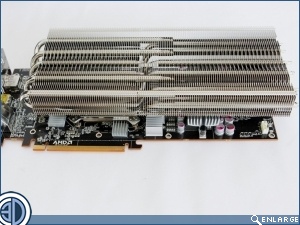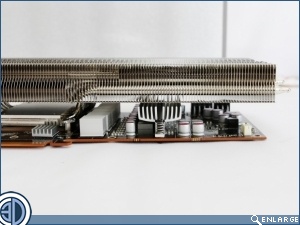Raijintek Morpheus GPU Cooler Review
Fitting
Having first removed the stock cooler from your GPU the first job is to clean off all the old TIM from the Chip, RAM and VRMs in preparation for the new cooler. We’ve chosen to use a reference board AMD R9 290 to see what temperature reductions can be gained over the stock cooler and others from the 3rd party manufacturers we mentioned earlier.  Having done this the laborious task of fitting the RAM with individual double sided sticky TIM pads begins. A strip of TIM putty is also laid over the VRM area. With this done the small Aluminium heat sinks can be attached as well as the larger VRM unit which located by means of barbed push through tabs. Raijintek supply more than enough heatsinks and adhesive pads so there’s no concerns about running out should you mess the odd one up and have to repeat it.Â
Â
With the fiddly bit done we then attach the main cooler to the card. This is, as you might imagine, is accomplished by means of attaching universal brackets to the contact plate which then locate through the original cooler retaining holes in the card.
Â
There’s a reasonable amount of clearance underneath, however Raijintek do supply a range of tall and low profile heatsiks to enable fitting where head room is limited.
Â
The final step is to attach the 120mm fans using the supplied fan clips. We used the Raijintek fans the company supplied us with but basically any 120mm fan will suffice, appreciating that some will be better at the job than others.
Â
The whole assembly can now be lifted and inserted into your case. With the fans attached it’s only some 15mm wider than a GPU, with only a 10mm over hang over the end of our reference board’s 268mm length.
Â
Where the Morpheus may cause some issues though is in its depth. Most modern GPUs are already twin slot cards, but with the added bulk of the cooler and the fans in total the Morpheus takes up 5 PCI slots. This means you’re going to have to be really careful about how and where you mount it with special regards to where other essential PCI devices are located. Even allowing for the loss of PCI slots, on smaller cases, perhaps combined with M-ATX or M-ITX boards where the bottom of the Motherboard gets very close to the top of the PSU there’s a good chance there won’t be enough room for the might of the Morpheus to fit in.