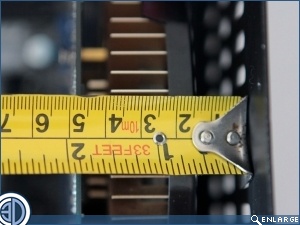ID Cooling T60 SFX Case Review
The Build
Even without an SFX PSU there’s not a lot of room inside the T60. We opted to install a 3.5″ drive into the roof of the case before we installed the motherboard figuring it would give us that bit more room. As the drive is mounted with the PCB exposed care must be taken not to damage it in subsequent stages of the build. Even though the tolerances are tight, there’s exactly the right amount of room allowed for the motherboard to slip down the side of the drive and be located to the side of the case interior. With the motherboard we have, the 24pin cable, and the majority of the front I/O and USB headers are located along the top edge of the motherboard, making it very difficult to attach the cables, bringing them and your knuckles danger close to the exposed underbelly of the 3.5″ drive
Â
The T60 is able to take dual width cards up to a maximum length of 263mm. As usual we’ve used our nearly antique Asus EN8800GT to demonstrate the space available. The 8800 is by no means a monster of a card, but even it seems to fill the space available, leaving only just over 20mm beneath it for air ingress. It’s also worth remembering that you’re going to have to get cables to your GPU so plan carefully and manoeuvre cautiously.
Â
So far we’ve banged on quite a bit about how small the T60 is, and don’t think we mean this in a negative way, we’re actually mighty impressed at how they’ve managed to fit everything in. In order to better demonstrate the size though, we thought we’d show the case next to one of ID Cooling’s own 120mm fans. We’ve not done a full wiring job as we’re currently minus the required SFX PSU. Frankly although we relish the challenge we’re actually quite relieved we’re not having to tame all the cables into the interior.