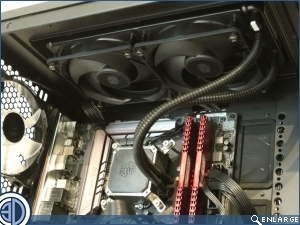CoolerMaster Seidon 240V AIO Watercooling Review
Assembly
once assembled, the 240V has a simple classic look to it. Â We’re even starting to warm to the boxy aesthetic of the cold plate and pump.
Â
CoolerMaster supply a universal back plate along with specific Intel and AMD mounting brackets. Â The installation is simple enough, with the threaded pins inserted through the appropriate holes in the back plate they are held in place by plastic caps before being poked through from the rear to the front. Â The mounting bracket then goes over the top of the contact plate before being clamped down by nuts on each of the threaded pins.
Â
The radiator attaches in the normal way, with CoolerMaster supplying an additional eight long bolts should you wish to go push/pull with your fans. Â The hoses aren’t the most flexible in the world, but they did manage to form an nice curve with no kinks.
Â
The cold head lights up when the system is powered. Â We’re not so sure we’re fans of the single, rather bright off centre LED though. Â Through it you can sort of see some of the pump circuitry, but not enough to make it interesting. Â To us, it might have been better to make the logo translucent and the surrounding plastic opaque so that only the logo lit up.
Â
There’s a simple elegance, bordering on utilitarian look to the assembly. Â It certainly looks right at home in the CoolerMaster Master Box5 we now use as our test rig.