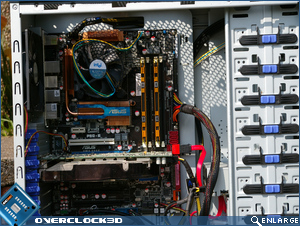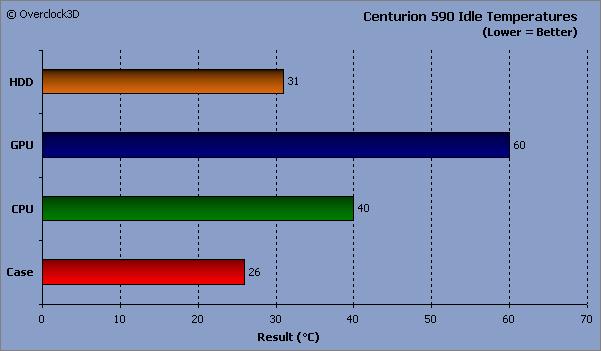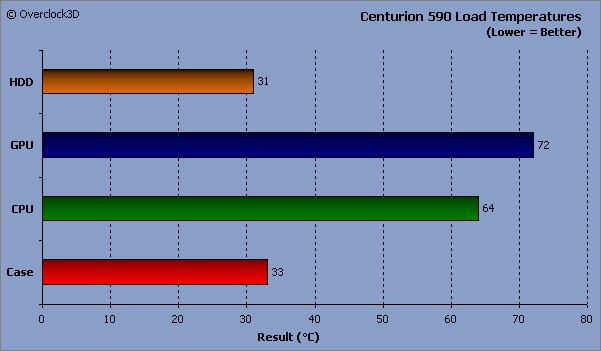Cooler Master Centurion 590
Â
Testing Method & Hardware
Â
Testing a case is not as simple as the likes of a graphics card in that there’s no real benchmarks that can show performance in a quantative form. In light of this I will try to convey how easy the case is to work with and then test its thermal performance with the components installed. Today’s test setup consisted of:
Â
Intel Core 2 Duo E7200 ( 3.6Ghz, stock cooler)
Asus P5Q-E
1GB Crucial Balistix
8800GTS
Cooler Master Real Power M850
Â
Installation
Â
Installing hardware into the Centurion 590 was a fairly painless affair. The roomy insides meant that there was plenty of space to get your hands around components, and to get to the fiddly bits such as the twist and push system on Intel’s reference cooler. The biggest challenge came from putting such a large PSU into the chassis. The larger PSU significantly obscured the cable hole in the motherboard tray where the front panel connectors poke through. Â
Â
Â
Â
As you can see the Centurion 590 allows for a reasonable effort to be made when routing cables. With more time you could hide away the majority of the wires that litter the bottom next to the psu. Looking at the motherboard area, Cooler Master have clearly put a lot of thought into allowing the user to keep the main area clutter-free and it’s paid off. Only the worst laid out motherboards could thwart their efforts.
Â
Unfortunately my hopes of fitting a 240mm rad were hindered. It could be done, but would require some creative thinking from the individual. The two fan mounts on the top wouldn’t house an 120.2 radiator straight off, but by using some large headed screws a low profile radiator could be fitted using the holes in the mesh, rather than the default fan holes.
Â
Temperature Tests and results
Â
To put the Centurion 590 though its paces the system was left ide for 30 minutes and the temperature recorded.  After that it was loaded up with ORTHOS for the CPU, ATItool for the GPU and HDtach’s long benchmark for the drive. In order to ensure a fair test, only the fans that came with the chassis were used.
Â
Â
Â
Â
Â
As you can see the Centurion 590 did a reasonable job at keeping the hardware inside cool, and only allowing a 7°C rise between idle and load. Obviously though this could be reduced by adding fans to the mass of extra mounts that the case provides. Overall the case faired well, by not allowing anything to overheat and providing plenty of flexibity.
Â
Lastly we look at the conclusion…