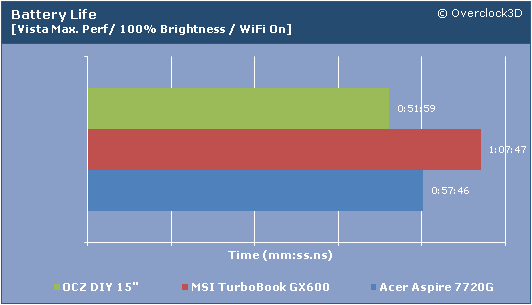OCZ DIY Gaming Notebook 15″
Test Setup
Unlike other notebooks we’ve tested here on OC3D in the past, the OCZ DIY is unique in that it has no fixed specifications. This makes benchmarking the DIY quite subjective, as any results obtained from gaming, battery life or general desktop tests would be entirely dependent on the CPU, memory and hard disk chosen by the user. Higher-end components will increase benchmark results, but reduce battery life, whereas lower-end components will have the opposite effect. However, we’ve never had an OC3D review without any kind of testing yet, so let’s see what sort of components we managed to rustle up for use in the DIY:
Memory: Generic PC2-6400 SODIMM 5-5-5-15 4GB
Hard Disk: OCZ Core SSD v2 60GB
Both the Intel T9300 2.5GHz CPU and 4GB DDR2-800MHz memory kit were snapped up on eBay for just £165, which was an absolute bargain in comparison to the ~£340 we would have had to pay if purchasing from a retailer. Additionally, OCZ was kind enough to send us one of their 60GB Core SSD v2 drives to complete the system, making this one extremely well spec’d notebook!
For the benefit of comparison, we will be including results from the following additional notebooks reviewed on Overclock3D in the past:
| Â System Name |
 OCZ DIY 15″ |
 MSI TurboBook GX600 |
 Acer Aspire 7720G |
| Â Processor | Â Intel Core 2 Duo T9300 2.5GHz | Â Intel Core 2 Duo T8300 2.4GHz | Â Intel Core 2 Duo T7300 2.0GHz |
| Â Memory | Â 4GB DDR2 SODIMM 800MHz | Â 3GB DDR2 SODIMM 667MHz | Â 2GB DDR2 SODIMM 667MHz |
| Â Disk Drive(s) |
 OCZ Core SSD v2 60GB |  Western Digital Scorpio 320GB |  Hitachi Travelstar 5K250 160GB |
| Â Graphics Card |
 ATI Radeon HD3650 512MB |  NVIDIA Geforce 8600M GT 512MB |  NVIDIA GeForce 8400M GS 256MB |
| Â Display | Â 15.4″ WXGA (1280×800) | Â 15.42 WXGA (1280×800) | Â 17″ WXGA+ (1440×900) |
| Â Operating System |
 Not Installed |  Vista Home Premium |  Vista Home Premium |
| Â Battery |
 Lithium Ion 11.1v / 4400mAh |  Lithium Ion 10.8v / 4800mAh |
 Lithium Ion 11.1v / 4000mAh |
As we can see, the MSI TurboBook is probably the closest match for the OCZ DIY’s specifications, but even then it falls short in several areas. Nevertheless, let’s press on (no pun) with the battery testing and find out if the 4400mAh battery installed in the DIY can keep up with the hardware installed.
Battery Life
To measure battery performance, each of the notebooks had all power saving options disabled, screen brightness fixed at 100% and all power draining features such as WiFi and Bluetooth turned on. Battery Eater Pro – a battery draining application that uses a combination of GPU and CPU stressing – was then installed on each notebook and run until the notebook switched off due to lack of power. Please bear in mind that the results below should not be taken as the life expectancy of the notebook under normal use, but more a worst case scenario of extremely heavy use.
Managing to power the OCZ DIYÂ for just over 50 minutes, the 4400mAh battery does seem to be the main weakness of the notebook. Granted that installing a lower-end CPU could help to increase battery life, but it would have been nice to see OCZÂ cover every system specification with a higher performance battery like the 4800mAh used in the MSI TurboBook.
To replicate the use of the notebook under normal usage conditions, the OCZ DIY was also used for several weeks on trips to and from the office with WiFi disabled and Vista’s power management set to Balanced. In this scenario, the DIY stayed alive for around 1hr 20mins. This is still quite a lot less than the Sony Vaio NR11Z used previously, which could run for at least 2 hours before needing a charge.