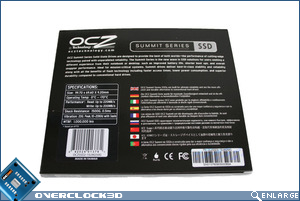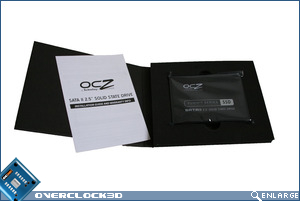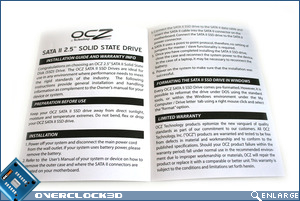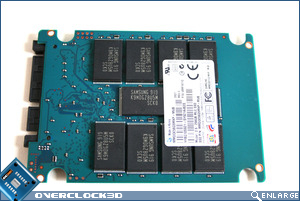OCZ Summit 250GB SATA2 SSD
Packaging & Appearance
Â
Much the same as the Vertex drive we reviewed previously, the Summit Solid State Drive is packaged in a small black box and in the case of our sample, arrived shrink wrapped. The front of the package is glossy in effect and has the main title including the size of the SSD emblazoned upon a sticker. The main features of the drive are listed toward the left of the box with the main specifications (again printed on a sticker) placed on the rear of the box along with a short introduction regarding the Summit SSD.
Â
Â
Removing the shrink wrapping and opening up the outer sleeve we were greeted with a wallet type box which had the Summit drive neatly and securely held in place by a foam frame. The SSD was also sealed tightly in an anti-static bag to prevent any nasty electrical shocks. Talking of shocks, the Summit is capable of withstanding Ge-forces of up to 1500G! Sadly the editor would not allow me to test this feature of the drive out but rest assured, if this drive gives me as much frustration as the previous Core series then it could well make a short sharp trip out of the office window.
Â
Included in the package is a short instruction and installation leaflet which to be quite honest is not really necessary. I would much rather see an explanation of how to tweak the drive to obtain maximum performance but information of this type is openly available on OCZ’s great support forums.
Â
Â
The drive itself is the standard 2.5″ wide as with all of the Solid State drives on sale today to you may need to purchase a separate adaptor to fit this in your case should your enclosure not afford this width. Encased in plastic with a product sticker on top, the drive is very light, weighing a feather like 77g. As the drive has no moving parts, noise is none existent and heat is also kept to an absolute minimum with the drive certainly running a little over ambient temperatures during use. The drive also consumes a minuscule 2W during use and up to 5W when in standby mode. These features are perhaps one of the forgotten attractions to desktop and more directly, laptop users when heat, noise and power consumption are at a premium.Â
Â
Â
The drive does not require any special adaptors so as long as your motherboard can take a standard SATA hard drive then you should have no issues fitting one of these drives. Consideration should however be given to your hard drive controller as some older controllers only support up to a theoretical 150MB/s which will again theoretically, severely restrict the potential of the Summit drive being that both the read and write speeds are above this value. We will be testing the drive using the ever popular Intel ICH10R controller so this should not be an issue.
Â
Â
Voiding the warranty on this drive was a pretty much painless experience (I didn’t pay for the drive!). Just four screws held the plastic/metal enclosure together. Beauty they say, is only skin deep but this is not the case with the OCZ Summit. The blue PCB of the drive was awash with 16 NAND flash (MLC) IC’s, 6 on the top with a full compliment of 10 beneath.  On the ‘top’ of the unit, you will notice two extra chips alongside the six NAND memory chips. The largest of these is the Samsung controller with the 128MB of cache situated just below.
Â
As far as SSD’s go, externally at least, the OCZ Summit is pretty much indifferent from other SSD’s on the market being that the enclosure is a mixture of a plastic case with a stainless steel back plate. It’s only when we delve a little further into the innards of the SSD that we see where those extra Euros went. The 256GB of Samsung NAND MLC (Multi layer cell) chips along with a complementing Samsung S3C29RBB01-YK40 controller and 128MB cache makes for one sweet setup in theory.Â
Â
Theory however is not what OC3D is about. Before we get this show on the road and put the OCZ Summit through it’s paces, let’s take a look at the test setup we will be using today along with a brief take on the competition we have in store for the OCZ SSD…Â