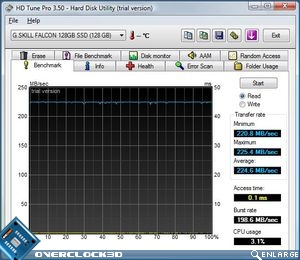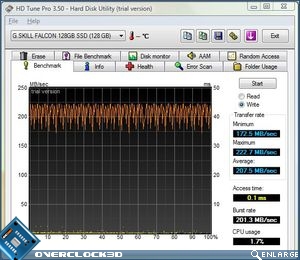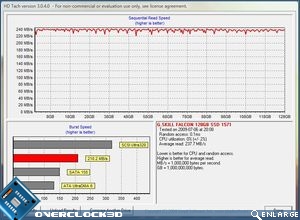GSkill Falcon 128GB SATA II SSD
Test Setup
Â
The test setup we will be using today for evaluation of theGSkill Falcon drive is fully optimised for compatability and performance for testing SSD drives:
Â
Processor: Intel Core i7 920 @ Stock Speed
Motherboard: Gigabyte UD4P X58
Memory: 6GB Corsair XMS2 1600MHz
SATA Controller: On-board ICH10R Southbridge
Chipset Drivers: Intel 9.1.0.1007
Operating System: Windows Vista x64 Ultimate SP1 + most recent Updates
Â
Most people who will be considering the upgrade to an SSD drive will likely be making the jump from one of the many ‘favourite’ mechanical hard drives. With this in mind we will be assessing the GSkill Falcons capabilities in comparison to the following drives:
Â
| Â | GSkill Falcon | OCZ Summit | OCZ Vertex | WD Velociraptor | Samsung F1 | WD Caviar Black |
| Read Seek Time | Â |
Â
|
4.3ms | 8.9ms | 12.2ms | |
| Write Seek Time |
Â
|
Â
|
Â
|
4.7ms | 8.9ms | 12.2ms |
| Average Latency |
Â
|
Â
|
Â
|
5.5ms | 4.17ms | 4.17ms |
| Read Transfer Rate | 230MB/s | 220MB/s | 250MB/s | 120MB/s | 175MB/s | 106MB/s |
| Write Transfer Rate | 190MB/s | 200MB/s | 180MB/s | 120MB/s | 175MB/s | 106MB/s |
| Capacity | 128GB | 250GB | 120GB | 300GB | 1TB | 750GB |
| Cache | 64MB | 128MB | 64MB | 16MB | 32MB | 32MB |
Â
Rather than search for and flash the drive to the latest firmware, for our reviews of SSD drives we intend to test the drives as you would recieve them. Obviously flashing and thereby upgrading the drives will have an effect on the scores so this should be taken into consideration when viewing the results. Various Operating system and BIOS tweaks were however performed to obtain the absolute maximum operating conditions for the GSkill Falcon. These tweaks are:
Â
- Superfetch: Off
- Indexing: Off
- Search indexing: Off
- Defrag: OffÂ
- SATA Mode in BIOS was set to IDE for all hard disks
- Drive was formatted with a 4096 cluster size
- Enable Enhanced Performance was selected in device manager for all hard disks
Â
Testing Methodology
Â
While synthetic benchmarks such as HDTune offer a good insight into the performance of a mechanical disk drive, these figures do not always translate directly into real world performance, this is especially so for Solid State Drives. For the purposes of comparison to some of our previous reviews though I have included a couple of screenshots of the GSkill Falcons performance here although these should be taken with a pinch of salt due to the sporadic nature of HDTune Pro in testing SSD’s:
Â
Â
HDTune showed some serious performance with the read almost reaching the advertised speed of 230MB/s and the write actually exceeding the advertised write speed, hitting a 207.5MB/s average. As expected, a 0.1ms access time was also recorded.
Â
Before we get on-board with the testing, let’s also perform a run of HDTach, again not the best utility to use on SSD’s but it should give us an idea of the performance to expect and is perhaps the most common utility used to compare hard drives:
Â
Â
HDTach backed up what HDTune was telling us and recorded some terrific scores. If these readings are seconded by our main table of benchmarks then the GSkill Falcon will certainly be a force to be reckoned with.
Â
Along with many other synthetic benchmarks run today, I decided to perform several day-to-day operations (such as file transfer and Windows start up) in addition to the synthetic benchmarks. The full set of tests can be seen below
Â
Synthetic Benchmarks
ATTO Disk Benchmark v2.34
PCMark Vantage HDD benchmarks
CrystalDiskMark 2.2.0f
ATTO Disk Benchmark v2.34
PCMark Vantage HDD benchmarks
CrystalDiskMark 2.2.0f
File Write & Manipulation
Random file creation (15GB)
Sequential file creation (100GB)
OS & Gaming
Windows Vista Startup time.
Windows Vista Shutdown time.
Unreal Tournament III map load time.
Â
Let’s see how the GSkill Falcon performed…Â Â