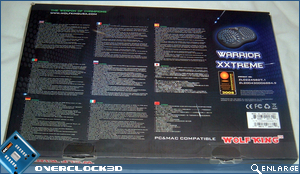Wolfking Warrior XXtreme Gaming Keyboard
We have pointed out in the past how easy it is to concentrate on the main components of your gaming system, and then skimp on the peripherals, when really these could be the items which win or lose a game.
It seems however, that most gamers have now firmly embraced this market, and this has only served to make manufacturers release more and more gaming input devices.
Today, I will be reviewing the Wolfking Warrior XXtreme, which is most certainly a more abstract take on a gaming keyboard. But at Overclock3D, we love variation and new ideas, so let’s see what this keyboard has to offer gamers.
The packaging looks fairly standard from the outside, although no real information is given about the keyboard without reading the small print on the back. May I also add that there were more than 1 spelling or grammar errors on the rear of the packaging, which presents anything but a professional look.
The keyboard itself is then packaged in a blister pack, and although this doesn’t really protect the keyboard that well, it isn’t the most sensitive of components, so this should be sufficient.
Package
The only thing included with the Warrior XXtreme is a small manual, which actually proves very helpful in teaching you how to use the keyboard (because let’s face it, it looks daunting!). It includes help with how to type, and a very detailed guide suggesting which buttons to use for which gaming controls. The keyboard requires no extra drivers, so there is no driver CD included.
Let’s take a look at the features of the Warrior XXtreme, taken from the back of the packaging. Unfortunately, the Wolfking website doesn’t offer much in the way of a features list, with many of the main features being left out. There is also no technical data on their website (that I could find) so if you are into the jargon, you will have to get your fix from somewhere else.
- All the important control keys for FPS and RPG games are accessible with minimal changing of hand position.
- Unique Hybrid design combines the patented Warrior 52 key game pad with an additional 47 “QWERTY†keys and controls enabling broad game compatibility and single handed text entry.
- Ergonomic Warrior game pad area features innovative vertical space bar, enlarged and aligned “WASD†layout, dual “CTRL†and custom oversized keys to maximise comfort, increase control and accommodate different user hand sizes.
- Audio controls and “K-Lock†key for convenient communication.
- “Blue Moon†backlight can be turned on or off.
- 2 Elevation risers for optimal height adjustment.
- Compact size for convenient transport, saves desktop space to allow for more efficient mouse positioning.
- Top surface features piano black finish with matte side coating.
- Flexible 3-layer silicon membrane for extremely quiet use.
- Specially weighted key press mechanism.
- Keyboad lifespan rated at over 10 million keystrokes.
- 2 USB ports for convenient desktop attachment or additional USB devices.
- Precision weighted board. Provides stability and quiet operation.
- USB 2.0 connector, plug and play, no drivers required.
- Special circular space bar positioned for easy access during single handed text entry.