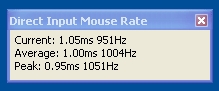Testbed and Testing Methods
Â
In order to form a fair conclusion about the competence of this mouse, it must be tested in a number of areas.
Â
First and foremost, does the mouse at least match the ratings that Roccat have given it? Aesthetic features and LEDs are of no use if the mouse simply doesn’t perform. I shall be using the application dx_mouse_timer to verify the Kone’s ability of functioning at the rated response time and polling rate of 1ms and 1000Hz respectively.
Â
Next is the tracking test, which includes analysing and evaluating the Kone’s Tracking Calibration Unit functionality. In qualitive terms, I shall explain how the mouse performs on conventional mousepad surfaces, wooden and glass table surfaces but also two not so conventional surfaces, clay tiles and carpet.
Â
Would you expect a relatively expensive mouse to give you Repetitive Strain Injury? I shall describe how my wrist is feeling after a hard day’s work behind the computer. Tied in with this is the general ergonomics of the mouse under both general use and gaming conditions.
Â
Based on the aformentioned series of tests, a conclusion will then be formed.
Â
Â
Test 1 – Polling Test
Â
The polling test involved a number of short and long mouse movements. The results were sufficient enough to conclude that the 1000Hz Polling and 1ms Response Time claims hold true.At times, the current Polling rate would fluctuate quite considerably but as shown, the average result was just over 1000Hz. Excellent.
Â
Â
Test 2 – The Tracking Test
Â
Among the rest of the additional features, the first one that stood out for me was the Roccat Tracking Control Unit. Under the mouse lies a second sensor, used for the purpose for calibrating aspects of the Kone’s configurations depending on the nature of the surface that you’re playing on. This is enabled from within the control panel and when selected, a dialog appears that requests the user to keep the mouse still for 5 seconds, while it calibrates, before proceeding to press continue.
Â
Â
Generic Mousemat Surface
Â
The general operation of the mouse was flawless, even when used on this free medical rep mousemat. There was no unnecessary drag as such, though it should be noted that there was no noticeable difference between the TCU function disabled and enabled.
Â
Â
Wood Surface
Â
Not an ideal surface for a gamer, especially when a large number of movements involves dragging the mouse against the grain, causing drag, noise and scratches in the long term. It should be noted though that the mouse remained just as sensitive and responsive on a wooden surface as on the mousemat. The wooden table used in the testing was particularly rough and the mouse was rarely but sometimes twitchy on such a surface. However, after enabling the Tracking Calibration Utility, the general operation of the mouse seemed to have returned to normal.
Â
Â
Glass Surface
Â
Again, a similar deal as with the wooden surface. If you’re going to spend this sort of money on a performance mouse, it really wouldn’t kill to buy even just a basic mousemat. The mouse performed flawlessly with or without TCU enabled on such a surface.
Â
Â
Clay Tile Surface
Â
Okay, now this is becoming a tad rediculous as I’m yet to have met anyone that thinks it’s sensible to use a mouse on a coarse Clay Tile. Like the rough wood surface, the mouse tracking was somewhat twitchy but the use of the Tracking Calibration Utility also resolved this.
Â
From what I’ve gathered from the surface testing, it’s clear that the mouse tracking was very good indeed, even on surfaces that are less than ideal and that the TCU functionality worked a treat!
Â
Â
Test 3 – Comfort and General Ergonomics
Â
Contrary to popular belief, sitting behind a computer can cause muscle strain/discomfort and sadly this is not restricted to those that lack a physical build. One cannot underplay the comfort perspective of a mouse as the main limitation in such a scenario lies with the mushy live organism that’s operating the mouse rather than the mouse itself. Afterall, a mouse could be very capable but might never be fully appreciated due to it being too uncomfortable to operate with ease, especially after long periods of use. I am however happy to report that this was not the case with the Roccat Kone. After sessions of use, entailing combined gaming, media and web browsing usage, which exceeded safe usage guidelines to prevent RSI, I had not experienced any form of wrist pain of any sort. The general shape of the Kone, combined with the layout of the buttons made it very simple and convenient to use, although as a personal preference I would have appreciated deeper contours to the left hand side of the mouse for a more secure means of resting the thumb.
Â
All in all, a very promising result.