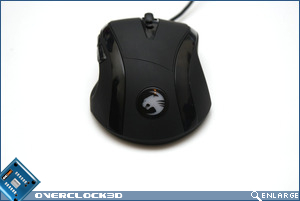Roccat Kone 3200dpi Gaming Mouse
Packaging & Initial Impressions
Â
Opening a conventional brown cardboard box lay the package that contained the Roccat Kone. Made from a mix of transparent plastic and black polystyrene, it proudly displayed the mouse in all it’s glory. The package opened like a door, allowing the user to gain easy access to it’s contents. Everything appeared to have been packed securely so to avoid the mouse from being damaged.
Â
Â
Other than the mouse itself, it was bundled with a multilingual installation leaflet and a box that contained the Kone’s additional weights and a driver CD.
Â
Â
Upon first inspection, the mouse looked fairly conventional for a gaming mouse, formed from a mix of matt and glossy black finish as well as it’s 10 buttons and 4 way scroll wheel. Usable surfaces of the mouse were also rubberised for a firmer grip. The scroll wheel and buttons between the left and right clicks felt well put together, although I was disappointed by the thumb buttons on the left hand side, which felt very light and also emitted an audible and higher pitched click.
Â
Â
Â
The bottom of the mouse revealed the modular weighting system, allowing the user to use one of the supplied weights of either 5g, 10g, 15g or 20g, which can be swapped by pressing the button next to it that activates the release catch above the weight. The new weight simply slots and clicks into place. Also note the TCU sensor towards the front of the mouse.
Â
Â
Â
Installation of the Kone mouse is very easy, carried out by loading the CD and following the on screen instructions. After installation, it’s required to restart the computer and only then should the mouse be plugged in. I did not experience any trouble at all.
Â
It lives! As you can see, the LED’s are very effective, neither weak or too obtrusive. Just right for both bright and dark environments.
Â
Â
Â
My name’s Roccat. Hear me roar!
Â
Other than my slight reservation with regards to the thumb buttons, there was no reason to believe that it’s build quality was unsatisfactory. Let’s have a more indepth look at the configuration software for the Kone mouse, which is where all the magic happens!