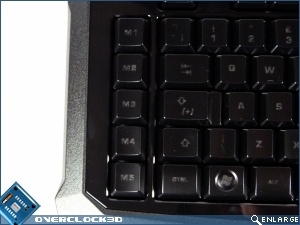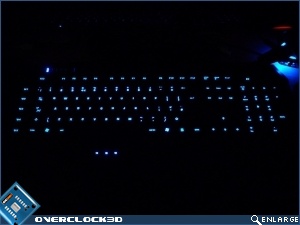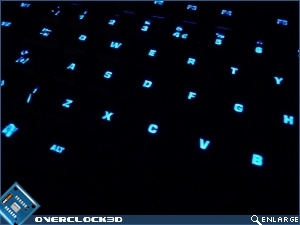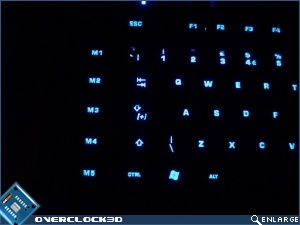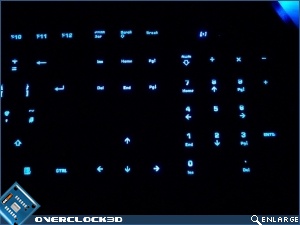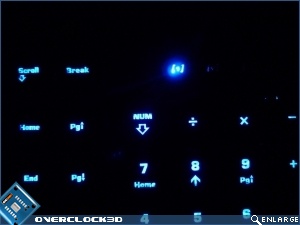Roccat Isku Keyboard Review
Turn On The Blue Light
On the left hand side of the Isku we have five dedicated macro keys within easy reach when your fingers are locked to the WASD. The documentation and driver CD are up to the usual high Roccat standard of providing the required information in a clear manner, as well as maintaining the design theme common to all Roccat products.
There is no doubt that when the Isku is lit up it certainly looks the part. Every key, barring the Media ones, are clearly indicated and lit in the typical Roccat Blue. If you’re one of those people who liked everything to match, and I think we all are, then with blue being one of the most popular colours the Isku should see a lot of service.
The [+] on the caps lock is the Roccat Easy Shift, which allows you to have twice the amount of custom assignments without changing profile. The genius feature is that this can, via the Roccat Talk, be used to activate the Easy Shift on your compatible Roccat mouse, such as the Kone +, or if you prefer you can use the Easy Shift assignment on your mouse to shift the keyboard.
Even the Thumbster keys light up, and thankfully the ‘Lock’ indicators are lit in the same manner as the rest of the keys so they aren’t blinding, unlike some we can think of.