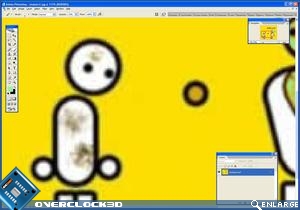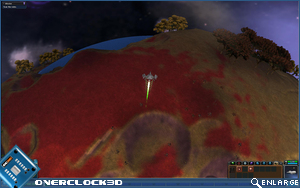OCZ Dominatrix Laser Gaming Mouse
 Results
Â
Adobe Photoshop
Â
Using Photoshop with the Domixatrix wasn’t too hard. The ability to switch DPI comes in handy where extra precision was required. The software feature of being able to bind macros to the two side buttons could also come in handy. For example binding the undo command, then step backwards and short cut the keys to a single button allowing for easier correction of mistakes.
Â
Â
Firefox & General browsing
Â
Once again the mouse performed competently for browsing. The shape makes it conformable to use for long periods of time and the the ability to bind buttons proving themselves useful once again. The DPI settings did need a little bit of tweaking in the software before I could comfortably use the mouse across the dual screen set up. However, once configured there were no flaws worthy of a mention.
 Â
Â
Microsoft Publisher
Â
There isn’t really a lot to talk about here. After fiddling around with a few different tools available in Publisher with the Dominatrix, it was clear that the mouse would in no way hinder the task of knocking up professional looking documents, and thus, we move swiftly on. (Lies! You just wanted to play games! – Ed)
Â
Â
Counterstrike: Source
Â
Now this is where the Dominatrix will show its true colours. As it’s primarily advertised as a gaming mouse there should be no failings while testing over the next three programs. A fair bit of tweaking with the software again allowed me to find the sweet spot that allowed me to play competently, and before long I was fragging away happily. The mouse performed well under Death Match conditions, where both speed and accuracy are required. It felt a little sluggish at first, but after a bit more practice it wasn’t a concern. The finger dips assist quite well in stopping me from running over my own fingers which is quite a common occurrence with the ‘average joe’ shaped mouse.
Â
Â
Moving on to the slightly slower paced PCW environment the mouse continued to impress. The mouse remained comfortable to rest my hand on while sitting staring at a door awaiting the slightest peak of a terrorist, but it also enabled me to react swiftly and confidently as one bolted through the said door.
Â
Â
Painkiller
Â
Painkiller presented me with a very similar experience as the CS:S Death Match. But with a slightly different set-up involving higher sensitivity. The mouse once again coped with the rapid and often panicked commands with ease – tracking the movement to a ‘T’.
Â
Â
Â
Spore
Â
Moving onto a different breed of game from the first two used, it was time to see how the mouse felt playing a more relaxed, less reflex intensive game.
Â
Â
Whilst playing Spore, the Dominatrix continued to impress. Still comfy to use and, once again after a little tweaking, the sensitivity settled to a level which was both accurate to select specific units and quick enough to scroll across the world in no time. Other mouse reviews have noted at how the on-the-fly DPI settings allow the scrolling to be a lot quicker, this was a factor present with the Dominatrix, but I prefer a medium between the two.
Â
Finally, we will look at the conclusion for the OCZ Dominatrix…