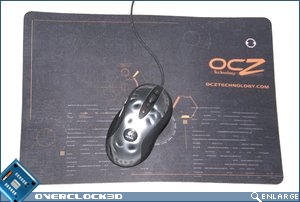OCZ Behemoth Mouse Pad
To give the mouse pad a thorough testing, we used it for over a week, performing our day-to-day tasks including photo editing as well as general office work. During the week we also managed to squeeze in the odd heavy gaming session (work permitting of course!) , with Crysis:Warhead and Counter-Strike:Source being the FPS’s of choice.
Whilst playing the games we paid special attention to how comfortable the mat was to use; the precision of our game play and the general feel and responsiveness of the mouse pad as a whole.
General Use
Additionally, we also found the smoothness of the mouse pad helped in applications such as Photoshop, where pixel-perfect accuracy with the various tools is key. We were able to perform our usual tasks with ease; the accuracy you can achieve with the mouse pad is certainly a lot higher than using a standard pad or the desk itself.
Gaming
When it came to gaming the Behemoth excelled. Our usual rounds of CSS were a much more comfortable affair. While the mouse pad may not feature a gel cushion or be extremely cushioned, it added an important layer between us and the desk.
The rest of our games were a similarly pleasurable experience. We found ourselves getting even more of those important head shots; thankful to the extra precision the Behemoth offered to us. The size of the pad was also incredibly useful, as I tend to use a low sensitivity, and turning 180 degrees to sight your enemy was no longer a lift-drag-lift-drag chore, but simply a quick zoom to the other side of the pad.