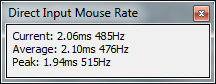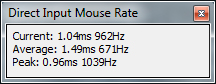OCZ Behemoth Gaming Mouse
Test Setup & Testing
Â
Here’s a short list of hardware that will be used when putting the mouse through its paces:
Â
Windows 7 RC1 x64
Intel Core 2 Quad q6600
MSI p45 Platinum
OCZ ATI Certified PC-6400 4x1GB kit @ 800MHz
Sapphire 3870XT 512MB
Western Digital Caviar Blue 320GB
iiyama ProLite B2409HDS
Boogie Bug AimB.Pad XL Gaming Surface
Intel Core 2 Quad q6600
MSI p45 Platinum
OCZ ATI Certified PC-6400 4x1GB kit @ 800MHz
Sapphire 3870XT 512MB
Western Digital Caviar Blue 320GB
iiyama ProLite B2409HDS
Boogie Bug AimB.Pad XL Gaming Surface
Â
As most of you are aware, testing a mouse poses a number of issues related to the user rather than the mouse itself. To combat these problems and eliminate them from the review, some new testing methods have been assigned to present a fair analysis of the mouse in hand.
Â
Tracking
Â
Without having to think, most if not all of you will know that the tracking of a mouse is essential to how you carry out the tasks on your computer. Testing on a mouse mat whilst a good idea, does not portray how the mouse will perform on other surfaces, so we decided that a number of differing surfaces should be used to test how the mouse operates on each.
Â
Mouse mat – No complaints here, the mouse passed with flying colours during operation on the cloth mat. The mouse feet glided over the surface of the mat causing no noticeable friction and the double laser sensor worked well at all times responding quickly to my movements.
Â
Wood – Unless you are a fan of pushing gritty, scraping mouse feet along a surface and the irritating noise it produces you would be best to avoid this surface altogether. Aside from this, the mouse performed without fault, offering a viable solution should you not have a mouse mat in the vicinity.
Â
Black Glass – The plastic feet of the mouse caused a severe dragging effect on the glass surface, slowing my movements down to a snails pace. Tracking didn’t suffer and allowed me carry out my normal tasks with ease albeit somewhat slower.
Â
Brushed Aluminium – Obviously this isn’t something you are going to be using your mouse on, but I thought I’d try it out nonetheless. As the aluminium is brushed it has a grain, if you can call it that. Like anything going against the grain the mouse is slowed down dramatically and judders forwards slightly. This is precisely the reason why the tracking was rather poor and skipped around the screen like a monkey on speed.
Â
Clear Acrylic – Before I tested the mouse on this surface I had a fair idea of what was going to happen. Laser mice need a dark or slightly coloured surface to track on, if this isn’t present the laser cannot correctly pick up the movements and more often than not fails to move at all. This was indeed the case with the clear acrylic. Moving the mouse on it yielded the occasional skip in random directions but nothing more.
Â
Â
Polling
Â
The polling rate is a key aspect of the mouse as the gamers among you will know. The polling rate is simply the number of reports the mouse can send a second. 1000Hz (1ms) is currently the fastest and most CPU intensive polling rate available, and offers a quicker response for fast paced applications such as first person shooters and other action games.
Â
To test how the Behemoth performed I used a little known program called Dx_mouse_timer. With its advertised polling rate of a 1ms I was disappointed to see the Behemoth reach a lowly 515Hz, half of what I was expecting.
Â
Â
With a little more work I managed to get the mouse to play ball and reached the magic 1000Hz. However, it did take an awful lot of rapid movement to achieve this result. With normal movement the mouse never exceeded the ~500Hz mark. I would rather see 1000Hz continuous polling, but 500Hz is adequate for most tasks and games.
Â
Â
Perhaps OCZ could address this issue with a new driver release, assuming the problem doesn’t lie with the mouse itself.
Â
To make things more interesting, I hooked up the Razer Mamba to see how it compared with the Behemoth. As you would expect, the mouse worked continuously at 1000Hz with even the smallest of movements.
Â
Â
The Mamba is indeed the faster of the two, and a pleasure to use, but it’ll cost you £100+ for the experience, so perhaps sticking with the cheap and cheerful Behemoth isn’t such a bad idea after all. Yes there is only 2Hz between the two mice at peak, but if you read into it further you will see that the average rate of the Mamba is considerably lower than that of the Behemoth, a full 0.51ms faster.
Â
All things considered, the Behemoth puts on a good show, especially when it is up against competition from the fastest mouse in the world.