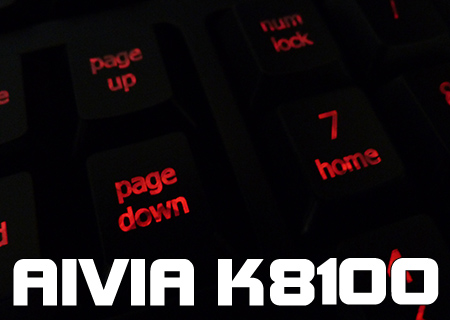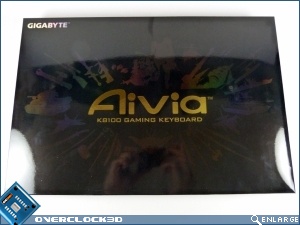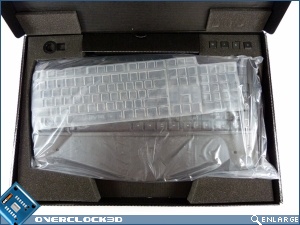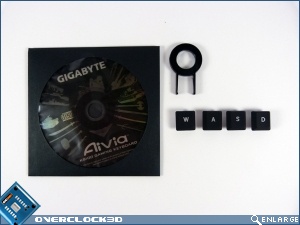Gigabyte Aivia K8100 Keyboard Review
Up Close
As ever it seems my lot to have to photograph very shiny things lately, so apologies as ever for some mad reflections. However we much prefer to show you the actual packaging than rely upon a manufacturer render. Especially as, in this case, the picture on the Gigabyte site implies that the box is two-tone, when it’s got a fantastic array of chromatic hues. Certainly initial impressions are good.
Within the outer box is a much sturdier number that contains the K8100 itself. Stiff cardboard and a large amount of foam ensure that the K8100 is very well protected. One unique addon that we’ve not found before is the inclusion of an alternative WASD set with a much gripper coating than the main keyboard keys. Certainly if you’re someone who lives in a FPS world, this could be very handy.
Here is the Aivia K8100 itself, complete with screw fixed wrist rest (try saying that fast). We’ll look at the features a little closer on the next page, but for now the main points are full-sized shift keys, a short return key, macros in the top left, and the media volume slider at the top.Â
If you’re one of those people who are, like us, glued to your desk then the inclusion of a form-fitting key cover is very welcome indeed. We’ve tested some seriously expensive keyboards here at OC3D and this is the first that has come into the office complete with something to keep those crumbs and coffee drips away from your precious keys.Â
The cable is braided with a fairly stiff braid that will take a little time to straighten out after it’s journey wrapped up in the box. Gold-plated USB connectors are de rigueur.Â