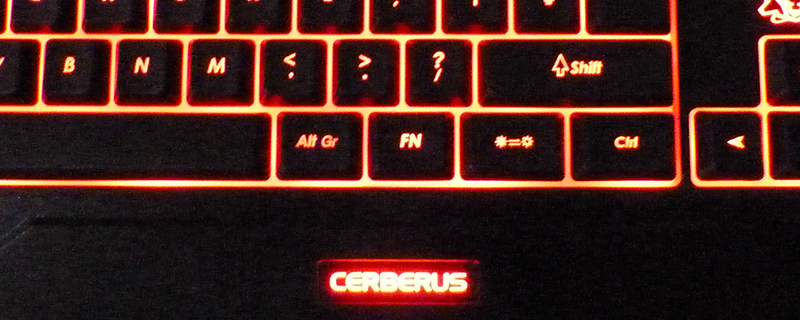ASUS Cerberus Gaming Keyboard Review
Conclusion
The Cerberus is a difficult product to nail down you do have to remind yourself this is a £40 keyboard and stop expecting everything Asus to be high end absolute epeen material.
As you might guess from the £40 price tag the Cerberus is a membrane keyboard. No mechanical switches to be found. This naturally lends a squishy air to proceedings, although fortunately the rubber ensures that your typing is about as silent as possible. If your rig is somewhere near other people then the quietness of your typing can be the difference between at it all day and “will you shut that racket up whilst I’m trying to read”. Points to ASUS for the quietness. The lighting is excellent with clear backlighting that is bright and adjustable in brightness too. The Cerberus supports two profiles with two colours assigned, blue and red. Although the Cerberus doesn’t have any software it supports key swapping and live macro recording. Freeing up some keys for the aforementioned macros are the dedicated media keys. It’s nice to have them readily to hand rather than have to peer at each function key to work out which will pause in an emergency.
There have been some curious choices in the design of the Cerberus. Probably the oddest is to tie the backlighting colour to each profile, but equally limit the available features in them. This means that you have to make a decision as to whether you want to either have the lighting colour of your choice, or have the ability to record your own macros. If you want macro recording but blue backlighting then you’re out of luck. Why on earth they’d give you an either/or situation is mind-boggling. Profile switching is achieved by holding control and pressing caps lock, a good idea because you need both hands on the keyboard. Resetting everything is done by control and delete, a bad idea if you’re the type who needs to give their system a three finger salute, or if when attempting to adjust the lighting you’re clumsy when aiming for the Page Up/Page Down keys.Â
Now a lot of this we come to expect from an affordable keyboard. When you’re paying under £40 you’re expecting a product that’s utilitarian rather eye-popping in its feature set. We don’t really think that the few extra features that the Cerberus brings to the table are sufficiently explored or implemented to make this worthy of purchasing. For the same money you have the option of the Cougar 450K – with three colour choices and full software support – or the Corsair K30 which might only have one colour but is in a completely different league in terms of build quality.
If you had showed us the Cerberus Gaming Keyboard and covered up the ASUS logo we’d never guess it was from them. Typos on the packaging, features that needed major firmware bug fixes and some curious design choices are not what we’ve come to expect from them. However, the lighting is excellent, and as a keyboard it works fine. The dedicated media keys are nice and the splashproof/easy drain design could definitely save you if you do accidentally spill something on it. It’s almost as if ASUS are a victim of their own success. We’re so used to everything they produce being excellent that when a product such as the Cerberus Keyboard arrives those issues which might otherwise be minor seem magnified by our expectations.
With a market so crowded the it is still plenty good enough that if you want a keyboard with great lighting and a few handy features that doesn’t break the bank then the Cerberus is definitely worthy of a closer look, and so it wins our OC3D Value For Money award.
You can discuss your thoughts on the Asus Cerberus Gaming Keyboard in the OC3D Forums.Â