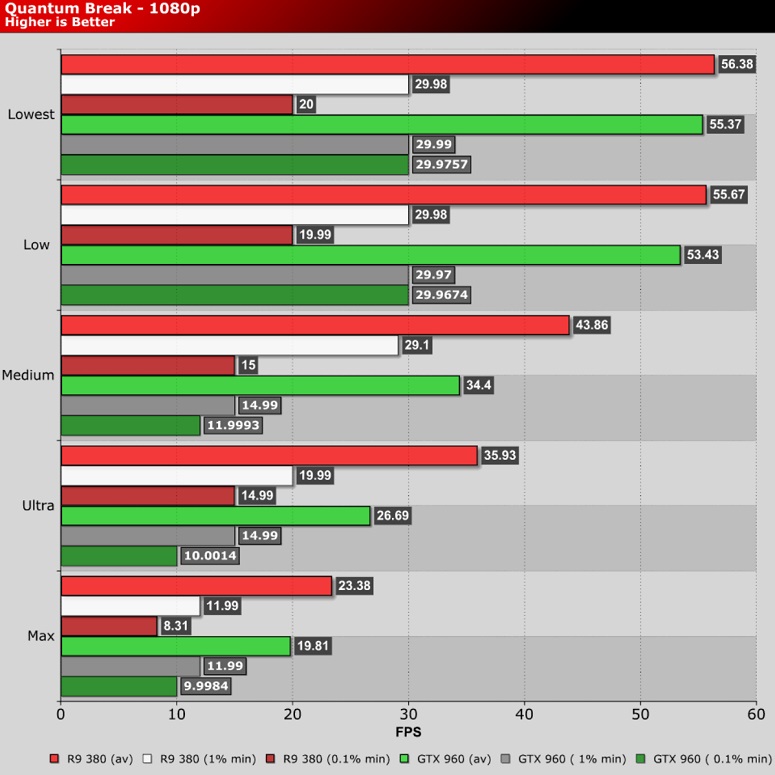Quantum Break PC Performance Review
1080p Testing with the GTX 960 and  R9 380
Â
One thing that we need to remember with UWP app is that V-Sync is enabled by default, meaning that V-Sync is always turned on, which results in the minimum results here typically sitting at around 30FPS. Â
With V-Sync turned on the game will usually run at 60FPS or 30FPS, with lower framerates playing at some stranger framerates, but at 1080p both the GTX 960 and the R9 380 are able to play the game with playable framerates that are at 60FPS for the most part at low settings. Â Â
When it comes to minimum framerates we look at two different results, first the 1% minimum framerate and the 0.1% minimum framerate. These are percentile data that are based on the frametimes we achieved during our benchmarking session, meaning that 99% of the time the framerate is above the 1% minimum framerate and that 99.9% of the time it is above the 0.1% minimum framerate. Â Â Â
With V-Sync being forced on this can leave a huge difference between the 1% and the 0.1% minimum framerates, meaning that the game can have some highly significant micro-shutters that can occur sometimes during gameplay.Â
With the game looking pretty horrible at below medium settings many players may want to drop their resolution to get a balance between good visual quality and a stable framerate with lower end GPUs. Regardless users should not need to go as low as the Xbox One version’s resolution of 900p or turn off AA in order to get playable framerates at medium settings.Â
In general, here the GTX 960 and R9 380 perform very similarly, with the AMD GPU generally having some lower framerate dips but better performance on average. Hopefully these low minimum framerates that happen on the R9 380 can be fixed with a driver update or game patch. Â
Â