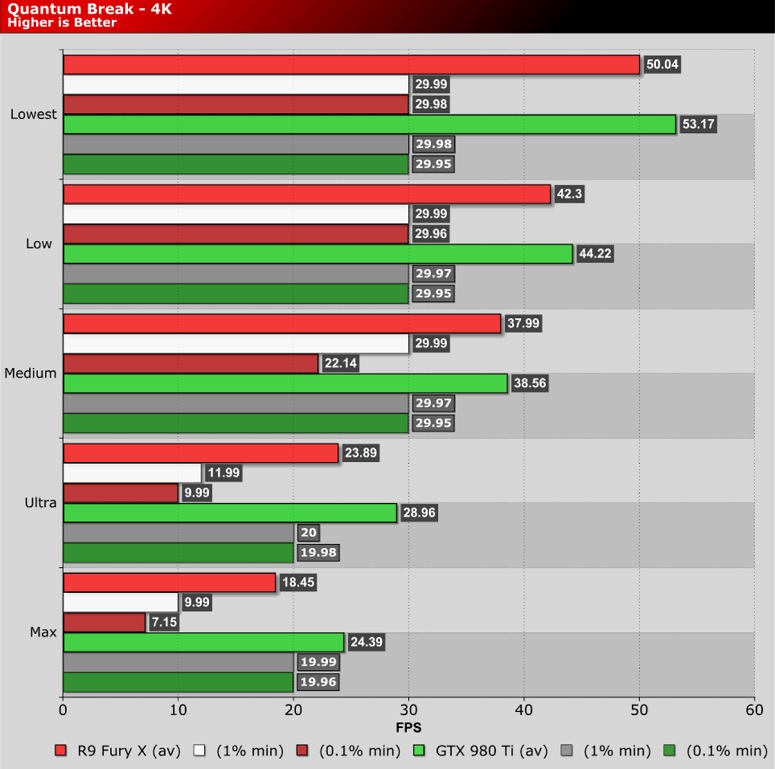Quantum Break PC Performance Review
4K Testing with AMD R9 Fury X and Nvidia GTX 980Ti
Â
At 4K we can finally get this game into a workload that actually gives our GPUs a significant workout at anything below Ultra settings before we run into CPU limitations.Â
We can see again that the results at the lowest in-game settings are very similar to what we see at both 1080p and 1440p, meaning that these results are still fairly CPU limited, but we do see that the addition of AA only when moving to Low settings results in quite a significant framerate drop.Â
The framerate drop when moving from Quantum Break’s Lowest settings to it’s Low preset is the exact reason why I had questioned earlier in this review why Remedy had decided to enable this option so low in the games graphical presets, as Remedy themselves say that the Option is 4xMSAA which is a very demanding form of AA.Â
At 4K with the R9 Fury X and GTX 980Ti Quantum Break is completely playable at low settings if you can play at either a locked 30FPS or withstand the jumps from 30-60FPS with V-Sync on. At medium things get a little more tricky, with the framerate getting harder to stick to 30FPS, though only AMD’s R9 Fury X makes the drop below it, though only briefly at the 0.1% percentile. Â
Playing at 4K I would say to play the game at the medium preset and turn off AA, as this should allow both GPUS to stay above 30FPS at all times. Â
At the lower settings both the AMD R9 Fury X and the GTX 980Ti both perform similarly, but we can see when moving up the setting that AMD quickly falls behind Nvidia, though right now we do not know if this is a driver issue or a patchable game issue. Either way the game is only really playable at 4K at medium or lower, which works fine on both GPUs most of the time.Â
Â