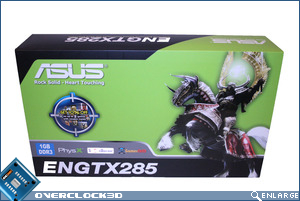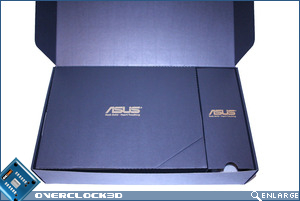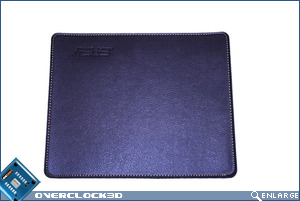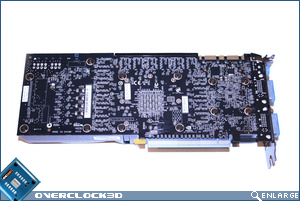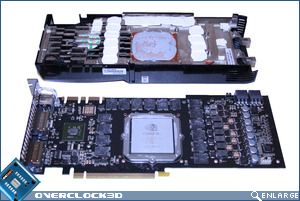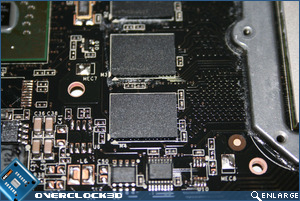Published: January 15, 2009 |
Source:
ASUS |
Author:
Rich Weatherstone
Asus EN GTX285 1GB Graphics Card
Packaging & Appearance
Asus have never been a manufacturer to disappoint when it comes to packaging so I had high expectations for the GTX295. The outer packaging is nothing too fancy, in fact it is relatively basic when compared to some other manufacturers. The front of the outer box has a mystical knight on horseback kicking out at the basic features of the GTX285 which are DDR3, PhysX, Smart Doctor and Gamer OSD. The rear of the box explores the features more deeply as well as the recommended system requirements.
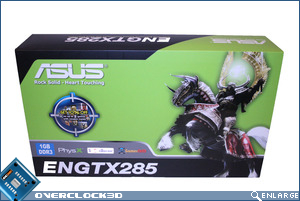
Â

Now this is more like it. Removing the somewhat budget look, outer sleeve we arrive at a luxury, ribbed matt black box with a gold Asus emblem. Opening this box we come to a further two packages in the same regalia. This now feels like an expensive package which is in contrast to my initial opinion when first seeing the outer sleeve.

Â
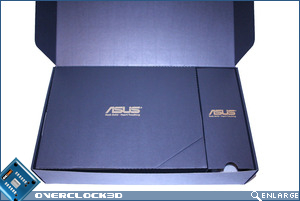
Â
The main box comprises of a wallet containing driver CD as well as details on how to claim 10% off on 3 games – a nice feature but unlikely to be used in all honesty as the games will no doubt be RRP and not discounted like those found in online stores. IÂ would have preferred to see a free copy of Vantage or a quality game but unfortunately IÂ was found wanting on this occasion. To make up for my disappointment Asus have included a small mouse mat that while attractive, is not what I would class as a gamers mouse mat so it appears to be a little out of place here. Underneath the top boxes is the main attraction – a very well packed card in solid Styrofoam complete with anti-static bag.

Â
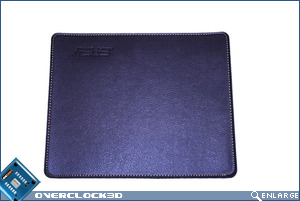
The card itself is near identical to the 280GTX, being the same length and using the same reference cooler. The rear of the card is where we see a few changes. No backplate for a start, as all of the 1GB DDR3 is now placed uppermost on the PCB there is no longer a need to have memory cooling on the rear. While IÂ appreciate this might aid in cooling the card IÂ can’t help feeling that it just looked odd and also does not afford the protection of its forbear.

Â
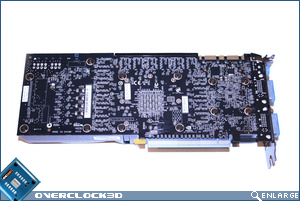
Â

Â

Being the same reference cooler as the GTX280, the card is quiet. The noise is comparable to a light hum at idle and even under load the fan does not spin up too loud for it to become intrusive. Manually setting the fan to 100% however, does make quiet a noise but for most this will not be an issue as the fan will be left on auto setting. The I/O area features 2xDVI ports, an S-Video port and a power LED.

Â

A nice little touch from Asus is the inclusion of the port/slot covers. This protects the vital sections of the card from damage as well as dust intrusion. Strangely no protector was provided for the SLI tabs of which there are two signifying compatibility for Tri-SLI.

Â

Perhaps the most significant exterior difference from the GTX280 is the change from using a 6+8 PCIe power configuration to a 6+6 configuration. This should appeal to those not wanting to plump for a new PSU to power this card and if Asus’s claims are correct, the power draw should also be less.

Â

Taking the front cover off was so much easier than the GTX280 thanks to the omission of the backplate cover. Gently prising the cover away from the card after removing the spring loaded screws took a little time thanks to the sticky memory pads and the TIM (Thermal Interface Material) on the GPU. Once the cover was removed we get to see the GTX285 in all its naked glory.
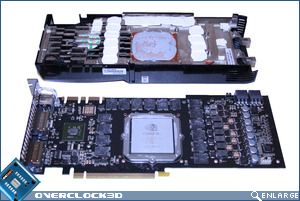
Â

Â
Below we see the GPU itself which is a G200 B revision as opposed to the G200 A revision of the GTX280. The GDDR3 hails from Hynix as far as IÂ can tell but sadly my eyesight could not pick out the actual model numbers. However, if this ram is anything like the GDDR3 on the GTX280 it should overclock well.

Â
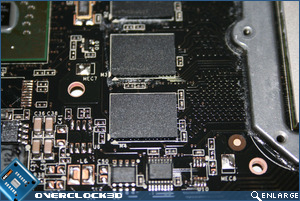
Â
Let’s hope I haven’t wrecked the card taking the heatsink of for your pleasure so while I put the GTX285 back together and pray to the GPU Gods head over to our test setup where we examine the temperature, power consumption and overclocking ability of the card (should it work!).