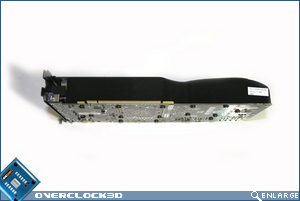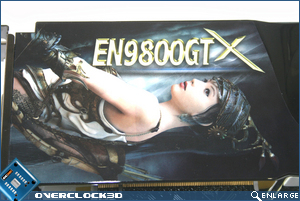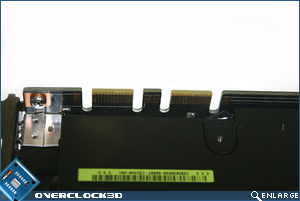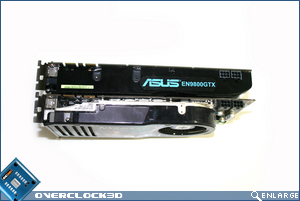Asus 9800 GTX 512MB EN9800GTX
Asus 9800 GTX – a close up
Â
The 9800 GTX looks a little bit more of a “beast” than its earlier G92 counterparts. It does feature the rather excellent design shared by the 8800 GTS G92 , whereby the sink dips in a little where the fan is to protect the airflow in an SLI situation. This is a darn good idea by Nvidia, especially since the card is Triple or 3 way SLI ready.
Â
Â
A black PCB is used by Asus which always makes me happy and the sink is obviously the stock Nvidia affair with a rather attractive “EN9800GTX” sticker featuring a digital maiden.
Â
Â
As you can see, photos of the card sideways show the dip where air can flow into the fan. This should allow the GPU’s that are usually cramped up next to each other in to SLI breathe a little more freely, which is always a good thing, as we had some problems with 3 Way Ultra SLI.
Â
Â
Asus have put a nice blue coloured logo on the side of the card, a must for those with case windows.
Â
Â
The Asus 9800 GTX has two 6PIN PCI-e power which will be a relief for those of you who don’t have brand spanking new expensive PSU’s but want to play with Nvidia’s latest baby. Above you can also see the end of the card enclosed in its plastic casing. I’ll have a closer look at the PCB below.
Â
Â
The logo is an add-on sticker but not an eyesore.
Â
Â
The 9800 GTX has two Dual-Link HDCP-enabled DVI ports and a TV-out. I was surprised not to find an HDMI port here or an included adaptor, a slight oversight on Asus’ part perhaps, although most enthusiasts will have a DVI input of some description.
Â
Â
Two SLI connections round off the card with room for dual SLI bridges and of course, 3 Way SLI!
Â
Â
Â
The Cooler
Â
The cooler on the 9800 GTX barely makes a noise at idle, although there is a definite rush of air through the cooler that is audible outside of a case. Once fully loaded, the noise has a very slight pitch change but I’d be willing to take a bet that inside a case you’d hardly notice at all.
Â
Â
Idle temperatures sit at 51°C and the card loads up at a pretty cool 67°C (ambient 23.7°C), so the cooler does its job pretty well.
Â
Â
Taking off the plastic clothing of the 9800 GTX reveals a standard Nvidia style heatsink with a nice flat copper base, an aluminium surround for the memory and VRMs and aluminium fins for heat dissipation. You can see the fan draws air in from the side of the heatsink and blows it through the fins directly over the GPU core and out the back of the casing. Note all of the VRM’s are covered by the heatsink too.