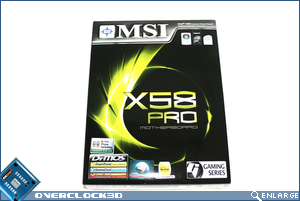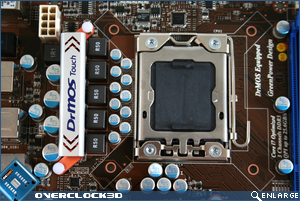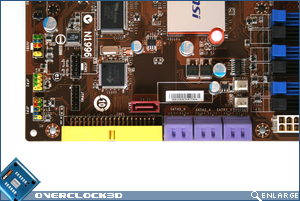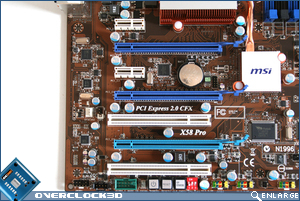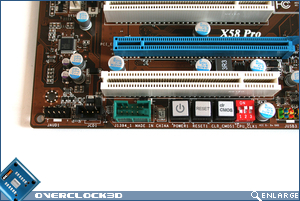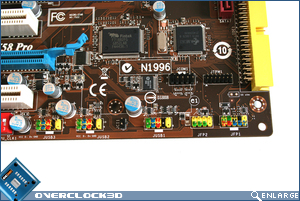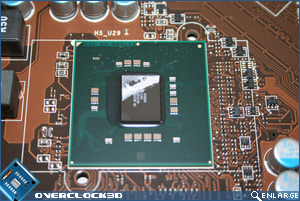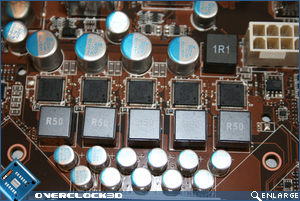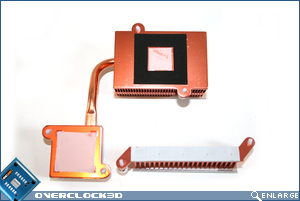Published: March 25, 2009 |
Source:
MSI |
Author:
Rich Weatherstone
MSI X58 Pro Motherboard
Packaging & Appearance
The package feels rather light in comparison to X58 motherboards we have reviewed recently. I am however happy to report that the outer packaging is well designed and the main emblem is yet another skew on the eclipse emblem of it’s flagship stable mate. The logos on the front of the box are not too intrusive but do inform the buyer that this motherboard arrives with DrMOS power control along with active phase switching. HDD Backup and Norton security is also bundled in with the software suite.
The rear of the package goes into more in-depth detail explaining exactly what DrMOS does and the benefits it can give the motherboard user such as higher efficiency, response speed and lower temperatures. VGA booster (ATI Crossfire to you and me) is also supported through the three PCIe slots. Again there is no mention of official SLI support. For official support you will need to buy the as yet unreleased SLIÂ version of the X58 Pro.
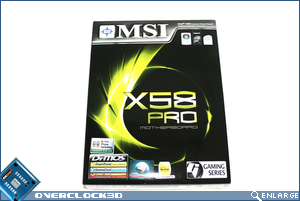
Â

Â
The accessories are stripped down to the bare minimum. That isn’t to say you will be missing anything to get you started as there’s an IDE cable, 4x SATA cables, I/O Shield, Driver disk and utility disk along with a single Crossfire bridge. There are also the MSI time saving connectors that allow you to hook up USB and Firewire and your motherboard headers before attaching them to the motherboard with a single block for each component. This will no doubt save time when installing your motherboard as nobody like fumbling in the dark, trying to find the right header once the motherboard is installed.Â
Perhaps the most comprehensive section of the included accessories is the four, yes that’s right, FOUR included manuals. There’s the standard motherboard ‘bible’ which is well presented with easy to read diagrams. Then we have a poster sized motherboard guide, then a quick installation guide and last of all a HDD backup guide. Rest assured with this motherboard, even a monkey could get it up and running in no time, should he be able to read English and operate a screwdriver of course!

Â

Â
Anyone who built PC’s in the late eighties and early nineties will feel a little nostalgic when they see the motherboard for the first time as the PCB is adorned in a very ‘fetching’ brown colour. If however, you are a dedicated follower of fashion you will be repulsed by it. I was certainly disgusted by it at first glance but after using it for a few hours it kind of grew on me. I still cannot abide the dreadful colour scheme MSI use though. If Stevie Wonder was a motherboard designer he would use colours such as these. There simply is no flow to them, no theme and although MSI have at least replaced pink and green memory slots with a much more subtle blue and black, the board still has connectors that appear to be scavenged from earlier motherboards parts bin. Thankfully, the layout is very easy to follow with all the bits in the right place around the leading edges of the board.
Flipping the board over we see nothing too untoward with all but the largest CPU backplates appearing to fit well and not coming into contact with the solder points.

Â

Â
The CPU socket area is very sparse thanks to the MSI 5 phase power design on the CPU. While this may seem too little compared to motherboards that have 16 power phase designs we can only hope that DrMOS works his magic. Looking at the specifications of the Pro compared to it’s bigger brother, the Eclipse, it would certainly seem that corners have indeed been cut with the QPI and Northbridge power phase no longer controlled by DrMOS and the memory phase has also been cut to one instead of 2 found on the Eclipse. The memory slots are closely packed, away from the CPU heatsink which is no bad thing considering the size of some CPU heatsinks out today. This should ensure that the memory should not obstruct the fitting of an oversized CPU heatsink.
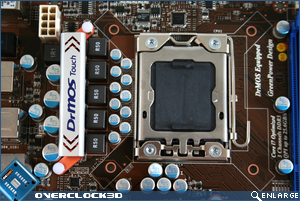
Â

Â
Rather than go over the top and provide the capability to support 10 SATA drives like some of the competition, MSI have elected to go with 6 standard SATA ports which are controlled by the ICH10R (R signifying RAID) and one on a JMicron JMB363 controller.Because the Intel ports are angled at 90 degrees they should not interfere with the fitment of long graphics cards.
The PCI area of the board is particularly well thought out with plenty of space between all of the PCIe 2.0 slots. Sadly the Cyan coloured slot will only allow 4 lanes, again a cost cutting exercise but the two blue slots allow for the full bandwidth of PCI-Express. There are also 2 further PCIe x1 slots and two standard PCI slots so there are plenty of possibilities for expansion cards. Even with all three GPUÂ slots filled, there is still a single PCIe x1 slot left over should you wish to use it.
Â
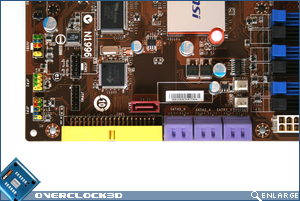
Â
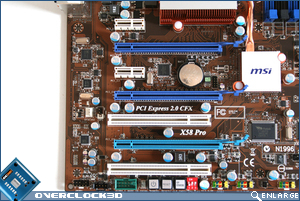
Â
So far IÂ have brought to your attention the fact that this board is trimmed of this feature and that but MSI have still seen their way to include onboard power/reset and CMOS clear switches which is a fantastic addition for what is in effect, a budget board. The onboard dip-switches are still there for those who prefer to use them instead of the BIOS and MSI have also included useful the M-Connect features. So maybe this board is not as cut-down as I first thought?
Â
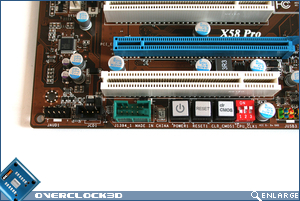
Â
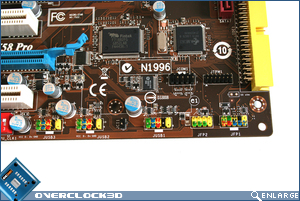
Â
The I/O area of the board is well populated. 6xUSB, Firewire, E-SATA, Gigabit LAN, PS/2 mouse and keyboard support and 7.1 surround sound support via 3.5mm jacks, courtesy of Realteks ALC888S audio processor.

Â

Â
The heatsinks on the X58 Pro are small in comparison to some X58 motherboards I have reviewed. Basic in design, they do however appear to be copper (or an alloy derivative) so should be up to the job of cooling the Northbridge and Southbridge. The MOSFET cooler too is tiny in comparison to some of the oversized coolers we have seen recently. Emblazoned with DrMOS Touch, I did just that and was surprised to feel that very little heat was given off in this area, even when put under load.

Â

Â
Removing the heatsink from the board was not to troublesome however removing the past from the chips certainly was. MSI have used what can only be described as cement to transfer heat from the chip to the heatsink, while thermal tape was used on the MOSFET cooler. IÂ would have liked to have seen MSI use more a more semi permanent paste under the heatsinks but in fairness it is unlikely someone would go to the trouble of replacing the stock heatsinks on a budget board.
So then, not exactly the budget board IÂ was expecting. While there have obviously been some corners cut to drop the price to a much more palatable level such as the phase control, heatsink design and PCB colour, the MSI X58 Pro is certainly not the budget board IÂ assumed it would be. Most of the features of it’s bigger brothers are still present and if colour co-ordination does not concern you then maybe, just maybe this could be an ideal entry motherboard for Intels i7 and X58 chipset.
Let’s take a look at the BIOS feature set of the MSI X58 Pro…