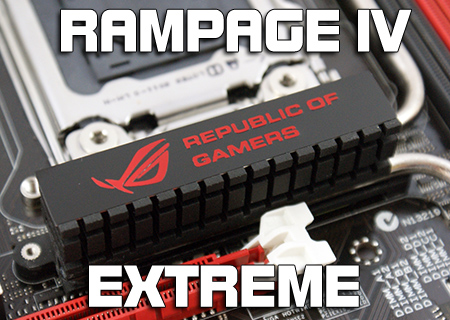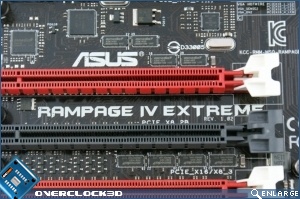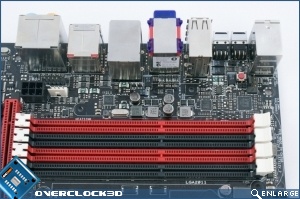ASUS Rampage 4 Extreme Review
In Detail
When we first opened the Rampage we were fairly surprised to see the inclusion of a 40mm fan on the chipset heatsink. Especially as the reference Intel board doesn’t have one, so it’s not just a case of the X79 being a toasty chip. Turning it over we were even more surprised it’s a Delta *cue half the readership shuddering*. So let’s answer your questions straight away. Yes it is as loud as you remember 40mm fans being, but no it’s not vital under standard load scenarios and unless you really are the kind of person who is going for world records, or you have four lengthy GPUs in situ reducing airflow, then you can unplug it without finding the X79 anywhere near hot enough to trigger the alarm.
Beneath the cooling all is much as it was on the DX79SI with the X79 chip being modestly sized, and the top heatsink covering the vastly reduced power phase footprint when compared to its predecessors.
Even the middle heatsink hasn’t exactly got much to do, with just the ASmedia PCI Express switches to be found beneath.
The antithesis of the middle heatsink, the top right of the board is positively stuffed with things. We have the standard items such as the ProbeIt, diagnostic LED and start stop. But the black and red pins are where the GPU voltage adjustment cables we saw on page 2 are connected. The ‘Slow Mode’ dip switch is for booting the board as stably as possible for the LN2 guys in the audience to obtain those insane clocks.
You certainly wont run out of USB ports on the Rampage IV Extreme. Although you need to be careful pressing the MemOk button without sticking a pin up your nail.